💡
Please make sure to follow along with the whole ”Namaste React” series, starting from Episode-1 and continuing
through each subsequent episode. The notes are designed to provide detailed explanations of each concept along with examples to ensure thorough understanding. Each
episode builds upon the knowledge gained from the
previous ones, so starting from the beginning will give you a comprehensive understanding of React development.
💡
I’ve got a quick tip for you. To get the most out of
these notes, it’s a good idea to watch Episode-2 first.
Understanding what ”Akshay” shares in the video will make these notes way easier to understand.
Igniting Our App.
Q ) To make our app production ready what should we do?
Minify our file (Remove console logs, bundle things up) Need a server to run things
📢
NOTE: Minify —> Optimization —>Clean console —> Bundle
So far, here’s what we have learned in the previous episode.
We studied about Libraries, Frameworks, and their differences.
We have also created Hello World! using HTML, JavaScript, and React.
We have also studied about what is Emmet, CORS (Cross Origin)
Bundlers:
- A bundler is a tool that bundles our app, packages our app so that it can be shipped to production.
- Examples of Bundlers: Webpack Vite, Parcel
📢
NOTE: In create-react-app, the bundler used is webpack.
Package Manager:
- Bundlers are packages. If we want to use a package in our code, we have to use a package manager.
- We use a package manager known as npm or yarn
Configuring the Project:
- npm init
- npm install -D parcel
- It creates a package.json file. Now to install parcel we will do:
Now we will get a package-lock.json file.
package.json
- Package.json file is a configuration for NPM. Whateverpackages our project needs, we install those packages using npm install <packageName>.
- Once package installation is complete, their versions andconfiguration related information is stored as dependencies inside package.json file.
package-lock.json:
Package-lock.json locks the exact version of packages being used in the project.
Q ) What is difference between package.json and package.lock.json?
In package. json we have information about generic version of installed packages whereas in package.lock.json we have information about the specific or exact version ofinstalled packages.
node_modules:
- Which gets installed is like a database for the npm.
- Every dependency in node_module will have its package.json.
- Node modules are very heavy so we should always put this in git ignore.
📢 NOTE: Never touch node_modules and package-lock.json
To ignite our app:
- npx parcel index.html
- npx means ‘execute using npm’
- index.html is the entry point
Hot Module Replacement (HMR):
- It means that parcel will keep a track of all the files which you are updating.
- There is File Watcher Algorithm (written in C++). It keeps track of all the files which are changing realtime and it tells the server to reload.
- These are all done by PARCEL
parcel-cache:
- Parcel caches code all the time.
- When we run the application, a build is created which takes some time in ms.
- If we make any code changes and save the application, another build will be triggered which might take even less time than the previous build.
- This reduction of time is due to parcel cache.
- Parcel immediately loads the code from the cache every time there is a subsequent build.
- On the very first build parcel creates a folder .parcel- cache where it stores the caches in binary codeformat.
- Parcel gives faster build, faster developer experience because of caching.
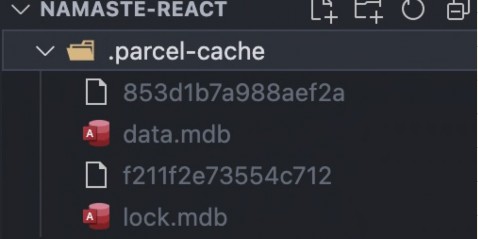
dist:
- It keeps the files minified for us.
- When bundler builds the app, the build goes into a folder called dist.
- The `/dist` folder contains the minimized and optimised version the source code.
- Along with the minified code, the /dist folder also comprises of all the compiled modules that may or may not be used with other systems.
- When we run command:
npx parcel index.html
- This will create a faster development version of our project and serves it on the server.
- When I tell parcel to make a production build:
npx parcel build index.html
- It creates a lot of things, minify your file.
- And the parcel will build all the production files to the dist folder.
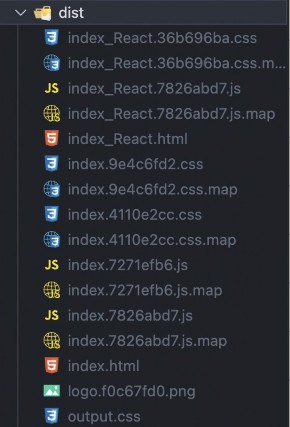
Parcel features at a glance:
- Hot Module Replacement (HMR)
- File Watcher Algorithm – C++
- Bundling
- Minify Code
- Cleaning our code
- Dev and production build
- Super fast build algorithm
- Image Optimization
- Caching while development
- Compression
- Compatible with older browser versions
- Https on dev
- Image Optimization
- Port No
- Consistency Hashing Algorithm
- Zero Config
- Tree Shaking
Transitive Dependencies :
- We have our package manager which takes care of our transitive dependencies of our code.
- If we’ve to build a production ready app which uses alloptimisations (like minify, bundling, compression, etc), we need to do all these.
- But we can’t do this alone, we need some dependencies on it. Those dependencies are also dependent on other dependencies.
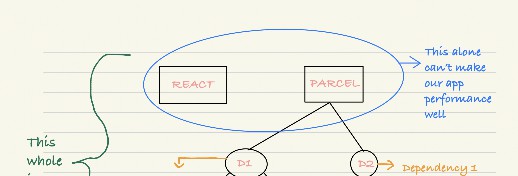
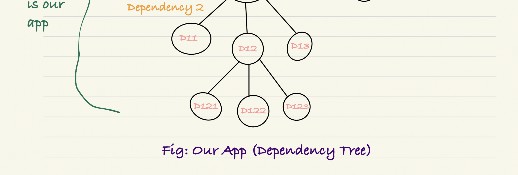
Browserslist:
- Browserslist is a tool that specifies which browsers should be supported/compatible in your frontend app.
- It makes our code compatible for a lot of browsers.
- In package.json file do:
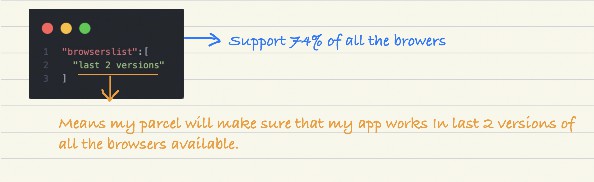
Tree Shaking:
- Tree shaking is a process of removing the unwanted code that we do not use while developing the application.
- In computing, tree shaking is a dead code elimination technique that is applied when optimizing code.



1,276 Comments
farmacie online sicure: migliori farmacie online 2024 – farmacia online piГ№ conveniente
farmacie online autorizzate elenco
Cashless gaming options are becoming popular. http://phtaya.tech/# Cashless gaming options are becoming popular.
The poker community is very active here.: taya777 register login – taya777 app
Los jugadores disfrutan del pГіker en lГnea.: jugabet – jugabet
https://jugabet.xyz/# La mГєsica acompaГ±a la experiencia de juego.
Many casinos host charity events and fundraisers.
winchile casino winchile.pro Algunos casinos tienen programas de recompensas.
The ambiance is designed to excite players. https://phmacao.life/# The Philippines has a vibrant nightlife scene.
https://phmacao.life/# The Philippines has several world-class integrated resorts.
Manila is home to many large casinos.
The Philippines offers a rich gaming culture.: taya365 login – taya365.art
The ambiance is designed to excite players. http://winchile.pro/# La pasiГіn por el juego une a personas.
La mayorГa acepta monedas locales y extranjeras.: jugabet chile – jugabet chile
phmacao casino phmacao casino Players must be at least 21 years old.
Responsible gaming initiatives are promoted actively. https://winchile.pro/# Las ganancias son una gran motivaciГіn.
Gambling regulations are strictly enforced in casinos.: phmacao – phmacao casino
Cashless gaming options are becoming popular.: phtaya – phtaya login
http://phmacao.life/# Many casinos host charity events and fundraisers.
Casinos offer delicious dining options on-site.
Cashless gaming options are becoming popular. http://jugabet.xyz/# La variedad de juegos es impresionante.
Many casinos provide shuttle services for guests.: taya777 login – taya777 app
http://phmacao.life/# Players must be at least 21 years old.
Security measures ensure a safe environment.
phmacao com login phmacao High rollers receive exclusive treatment and bonuses.
Most casinos offer convenient transportation options. https://winchile.pro/# Los casinos reciben turistas de todo el mundo.
http://jugabet.xyz/# La diversiГіn nunca se detiene en los casinos.
Manila is home to many large casinos.
The casino atmosphere is thrilling and energetic.: phmacao com – phmacao casino
http://phtaya.tech/# The casino atmosphere is thrilling and energetic.
Resorts provide both gaming and relaxation options.
Visitors come from around the world to play. https://taya777.icu/# The casino atmosphere is thrilling and energetic.
jugabet jugabet casino Las promociones de fin de semana son populares.
Many casinos provide shuttle services for guests. https://phtaya.tech/# Slot tournaments create friendly competitions among players.
Promotions are advertised through social media channels.: taya777 login – taya777 register login
Los pagos son rГЎpidos y seguros.: win chile – winchile casino
https://jugabet.xyz/# Las ganancias son una gran motivaciГіn.
Cashless gaming options are becoming popular.
Many casinos host charity events and fundraisers. https://taya777.icu/# Loyalty programs reward regular customers generously.
Las tragamonedas ofrecen grandes premios.: winchile – win chile
http://phmacao.life/# The Philippines offers a rich gaming culture.
The Philippines has several world-class integrated resorts.
The casino atmosphere is thrilling and energetic.: phmacao casino – phmacao casino
Many casinos host charity events and fundraisers. http://phtaya.tech/# A variety of gaming options cater to everyone.
Many casinos host charity events and fundraisers.: taya365 – taya365.art
http://jugabet.xyz/# Los bonos de bienvenida son generosos.
Many casinos host charity events and fundraisers.
Casinos often host special holiday promotions.: phmacao club – phmacao com
Muchos casinos tienen salas de bingo.: win chile – win chile
https://taya777.icu/# Some casinos feature themed gaming areas.
The ambiance is designed to excite players.
The ambiance is designed to excite players.: phmacao club – phmacao
https://winchile.pro/# Las estrategias son clave en los juegos.
Entertainment shows are common in casinos.
taya365 login taya365 com login The Philippines offers a rich gaming culture.
The casino atmosphere is thrilling and energetic.: phmacao com – phmacao
https://taya777.icu/# The gaming floors are always bustling with excitement.
Live dealer games enhance the casino experience.
The thrill of winning keeps players engaged.: taya777 login – taya777
Manila is home to many large casinos.: taya365 com login – taya365
https://phtaya.tech/# Promotions are advertised through social media channels.
Poker rooms host exciting tournaments regularly.
Los bonos de bienvenida son generosos.: winchile casino – winchile
Visitors come from around the world to play. https://phtaya.tech/# Online gaming is also growing in popularity.
Gaming regulations are overseen by PAGCOR.: taya365 – taya365 login
phmacao com login phmacao The poker community is very active here.
http://taya365.art/# Visitors come from around the world to play.
Entertainment shows are common in casinos.
A variety of gaming options cater to everyone.: phmacao club – phmacao casino
Las tragamonedas ofrecen grandes premios.: winchile casino – win chile
Online gaming is also growing in popularity. http://phmacao.life/# The casino scene is constantly evolving.
https://phmacao.life/# The casino industry supports local economies significantly.
Loyalty programs reward regular customers generously.
taya365 taya365 login The gaming floors are always bustling with excitement.
http://taya777.icu/# Manila is home to many large casinos.
The casino experience is memorable and unique.
Los jugadores disfrutan del pГіker en lГnea.: winchile – win chile
Los casinos ofrecen entretenimiento en vivo.: winchile.pro – winchile casino
https://taya365.art/# The Philippines offers a rich gaming culture.
Some casinos have luxurious spa facilities.
Responsible gaming initiatives are promoted actively.: taya365 com login – taya365.art
winchile winchile.pro Las promociones atraen nuevos jugadores diariamente.
http://taya777.icu/# The casino industry supports local economies significantly.
Players can enjoy high-stakes betting options.
Gambling regulations are strictly enforced in casinos.: taya777 – taya777 register login
us pharmacy no prescription https://megaindiapharm.com/# Mega India Pharm
pharmacy without prescription http://easycanadianpharm.com/# is canadian pharmacy legit
best no prescription pharmacy https://familypharmacy.company/# Cheapest online pharmacy
MegaIndiaPharm: Mega India Pharm – indian pharmacy
Mega India Pharm Mega India Pharm top online pharmacy india
online pharmacy no prescription https://easycanadianpharm.com/# easy canadian pharm
MegaIndiaPharm: Online medicine order – Mega India Pharm
xxl mexican pharm: buying from online mexican pharmacy – pharmacies in mexico that ship to usa
canadian pharmacy coupon code https://easycanadianpharm.com/# easy canadian pharm
Best online pharmacy: online pharmacy delivery usa – Best online pharmacy
online canadian pharmacy coupon https://megaindiapharm.shop/# Mega India Pharm
MegaIndiaPharm: mail order pharmacy india – MegaIndiaPharm
safe canadian pharmacies canadapharmacyonline legit easy canadian pharm
canadian prescription pharmacy https://megaindiapharm.com/# MegaIndiaPharm
easy canadian pharm: easy canadian pharm – real canadian pharmacy
canada online pharmacy no prescription http://discountdrugmart.pro/# discount drugs
discount drug mart pharmacy: drugmart – drug mart
best canadian pharmacy no prescription http://familypharmacy.company/# Best online pharmacy
family pharmacy: Online pharmacy USA – family pharmacy
Best online pharmacy Best online pharmacy Online pharmacy USA
canadian pharmacy world coupons https://easycanadianpharm.shop/# canada drugstore pharmacy rx
Best online pharmacy: Cheapest online pharmacy – canada drugs coupon code
prescription free canadian pharmacy https://discountdrugmart.pro/# drug mart
canada drugs coupon code https://easycanadianpharm.com/# certified canadian international pharmacy
online pharmacy delivery usa online pharmacy delivery usa us pharmacy no prescription
mexican rx online: mexican rx online – xxl mexican pharm
canadian pharmacy no prescription: Online pharmacy USA – online pharmacy delivery usa
mail order pharmacy no prescription http://discountdrugmart.pro/# rx pharmacy coupons
canadian pharmacy no prescription https://easycanadianpharm.com/# canadian pharmacy meds
xxl mexican pharm: xxl mexican pharm – xxl mexican pharm
mail order prescription drugs from canada https://discountdrugmart.pro/# cheapest pharmacy to fill prescriptions with insurance
canadian pharmacy world coupons https://familypharmacy.company/# canadian pharmacy world coupon
non prescription medicine pharmacy https://megaindiapharm.shop/# MegaIndiaPharm
Mega India Pharm: buy medicines online in india – MegaIndiaPharm
discount drug pharmacy: drug mart – promo code for canadian pharmacy meds
MegaIndiaPharm: Mega India Pharm – MegaIndiaPharm
canadian pharmacy coupon code https://megaindiapharm.com/# reputable indian pharmacies
xxl mexican pharm: mexican rx online – xxl mexican pharm
xxl mexican pharm medication from mexico pharmacy xxl mexican pharm
prescription drugs online https://easycanadianpharm.com/# easy canadian pharm
Best online pharmacy: Online pharmacy USA – no prescription pharmacy paypal
canadian pharmacy no prescription needed https://familypharmacy.company/# family pharmacy
easy canadian pharm: prescription drugs canada buy online – easy canadian pharm
xxl mexican pharm: medication from mexico pharmacy – xxl mexican pharm
pharmacy discount coupons https://discountdrugmart.pro/# drug mart
xxl mexican pharm: reputable mexican pharmacies online – mexico pharmacies prescription drugs
discount drugs: pharmacy coupons – discount drug mart pharmacy
best no prescription pharmacy https://megaindiapharm.com/# indian pharmacy
no prescription required pharmacy https://familypharmacy.company/# online pharmacy delivery usa
Cheapest online pharmacy: Best online pharmacy – Best online pharmacy
easy canadian pharm: easy canadian pharm – my canadian pharmacy rx
online pharmacy discount code http://familypharmacy.company/# online pharmacy delivery usa
canadian mail order pharmacy easy canadian pharm easy canadian pharm
cheap pharmacy no prescription http://familypharmacy.company/# Cheapest online pharmacy
buying from online mexican pharmacy: buying prescription drugs in mexico online – mexico drug stores pharmacies
online pharmacy no prescription https://discountdrugmart.pro/# drug mart
canadianpharmacy com: easy canadian pharm – trustworthy canadian pharmacy
canadian pharmacy without prescription http://xxlmexicanpharm.com/# xxl mexican pharm
easy canadian pharm easy canadian pharm canadian drugs online
Mega India Pharm: MegaIndiaPharm – pharmacy website india
discount drug mart: discount drug mart pharmacy – discount drugs
cheap pharmacy no prescription https://easycanadianpharm.shop/# easy canadian pharm
easy canadian pharm: trusted canadian pharmacy – easy canadian pharm
offshore pharmacy no prescription https://xxlmexicanpharm.com/# reputable mexican pharmacies online
easy canadian pharm easy canadian pharm easy canadian pharm
MegaIndiaPharm: Mega India Pharm – Mega India Pharm
canadian pharmacy coupon code https://xxlmexicanpharm.shop/# mexico pharmacies prescription drugs
offshore pharmacy no prescription http://easycanadianpharm.com/# easy canadian pharm
no prescription pharmacy paypal https://familypharmacy.company/# Best online pharmacy
mexican drugstore online: xxl mexican pharm – buying from online mexican pharmacy
pharmacy discount coupons https://megaindiapharm.com/# MegaIndiaPharm
discount drugs discount drug mart pharmacy drugmart
online canadian pharmacy coupon https://xxlmexicanpharm.com/# xxl mexican pharm
xxl mexican pharm: xxl mexican pharm – mexican online pharmacies prescription drugs
pharmacy coupons https://megaindiapharm.com/# MegaIndiaPharm
Banyak kasino memiliki program loyalitas untuk pemain: slot demo pg gratis – slot demo
http://garuda888.top/# Slot dengan pembayaran tinggi selalu diminati
Permainan slot mudah dipahami dan menyenangkan http://garuda888.top/# Kasino di Indonesia menyediakan hiburan yang beragam
Kasino sering mengadakan turnamen slot menarik https://slotdemo.auction/# Permainan slot bisa dimainkan dengan berbagai taruhan
preman69 preman69.tech Kasino di Jakarta memiliki berbagai pilihan permainan
Mesin slot dapat dimainkan dalam berbagai bahasa: preman69.tech – preman69 slot
http://bonaslot.site/# Mesin slot digital semakin banyak diminati
Slot dengan fitur interaktif semakin banyak tersedia http://slotdemo.auction/# Pemain sering berbagi tips untuk menang
Slot menjadi bagian penting dari industri kasino http://slotdemo.auction/# Slot dengan fitur interaktif semakin banyak tersedia
garuda888.top garuda888.top Kasino menyediakan layanan pelanggan yang baik
Pemain harus memahami aturan masing-masing mesin http://slotdemo.auction/# Beberapa kasino memiliki area khusus untuk slot
Banyak kasino memiliki promosi untuk slot: garuda888 – garuda888.top
https://slotdemo.auction/# Banyak kasino menawarkan permainan langsung yang seru
п»їKasino di Indonesia sangat populer di kalangan wisatawan http://bonaslot.site/# Banyak pemain mencari mesin dengan RTP tinggi
Banyak pemain menikmati bermain slot secara online: preman69 – preman69.tech
demo slot pg slot demo gratis Bermain slot bisa menjadi pengalaman sosial
Kasino sering mengadakan turnamen slot menarik http://garuda888.top/# Banyak kasino memiliki program loyalitas untuk pemain
http://slot88.company/# Pemain harus memahami aturan masing-masing mesin
Kasino sering mengadakan turnamen slot menarik: bonaslot – bonaslot.site
Banyak pemain menikmati jackpot harian di slot http://slot88.company/# Slot dengan tema budaya lokal menarik perhatian
Banyak pemain menikmati bermain slot secara online https://garuda888.top/# п»їKasino di Indonesia sangat populer di kalangan wisatawan
http://slot88.company/# Permainan slot mudah dipahami dan menyenangkan
Kasino mendukung permainan bertanggung jawab: garuda888 – garuda888
Kasino di Indonesia menyediakan hiburan yang beragam http://garuda888.top/# Mesin slot digital semakin banyak diminati
http://bonaslot.site/# Slot dengan fitur interaktif semakin banyak tersedia
Kasino selalu memperbarui mesin slotnya: preman69 slot – preman69 slot
preman69 slot preman69 slot Pemain sering berbagi tips untuk menang
Pemain sering berbagi tips untuk menang https://slot88.company/# Mesin slot digital semakin banyak diminati
http://garuda888.top/# Banyak kasino memiliki program loyalitas untuk pemain
Pemain sering mencoba berbagai jenis slot: slot demo – slot demo rupiah
Banyak pemain menikmati bermain slot secara online https://bonaslot.site/# Slot klasik tetap menjadi favorit banyak orang
Bermain slot bisa menjadi pengalaman sosial: garuda888 – garuda888
http://slot88.company/# Slot dengan pembayaran tinggi selalu diminati
Banyak pemain menikmati jackpot harian di slot http://preman69.tech/# Kasino mendukung permainan bertanggung jawab
Slot menjadi daya tarik utama di kasino: garuda888 – garuda888.top
Jackpot besar bisa mengubah hidup seseorang https://bonaslot.site/# Keseruan bermain slot selalu menggoda para pemain
Kasino di Indonesia menyediakan hiburan yang beragam http://garuda888.top/# Kasino di Jakarta memiliki berbagai pilihan permainan
preman69.tech preman69.tech Pemain bisa menikmati slot dari kenyamanan rumah
https://bonaslot.site/# Kasino menawarkan pengalaman bermain yang seru
Jackpot besar bisa mengubah hidup seseorang: garuda888.top – garuda888 slot
Slot menawarkan kesenangan yang mudah diakses http://slotdemo.auction/# Pemain sering mencoba berbagai jenis slot
http://slotdemo.auction/# Banyak pemain berusaha untuk mendapatkan jackpot
Kasino di Bali menarik banyak pengunjung https://slot88.company/# Mesin slot dapat dimainkan dalam berbagai bahasa
https://slotdemo.auction/# Slot menjadi daya tarik utama di kasino
bonaslot bonaslot.site Mesin slot sering diperbarui dengan game baru
Banyak pemain mencari mesin dengan RTP tinggi https://bonaslot.site/# Kasino sering memberikan hadiah untuk pemain setia
https://garuda888.top/# Banyak pemain menikmati bermain slot secara online
Banyak kasino memiliki program loyalitas untuk pemain http://preman69.tech/# Slot menjadi bagian penting dari industri kasino
Pemain harus memahami aturan masing-masing mesin: slot88.company – slot88.company
https://slot88.company/# Banyak pemain mencari mesin dengan RTP tinggi
Slot dengan tema film terkenal menarik banyak perhatian http://garuda888.top/# Mesin slot menawarkan berbagai tema menarik
Kasino menyediakan layanan pelanggan yang baik: BonaSlot – BonaSlot
Kasino memiliki suasana yang energik dan menyenangkan https://garuda888.top/# Mesin slot baru selalu menarik minat
Slot menjadi bagian penting dari industri kasino: garuda888 – garuda888 slot
https://slotdemo.auction/# Kasino di Jakarta memiliki berbagai pilihan permainan
Mesin slot menawarkan pengalaman bermain yang cepat http://slotdemo.auction/# Slot klasik tetap menjadi favorit banyak orang
Kasino di Jakarta memiliki berbagai pilihan permainan: preman69.tech – preman69.tech
bonaslot BonaSlot Kasino di Indonesia menyediakan hiburan yang beragam
Beberapa kasino memiliki area khusus untuk slot http://garuda888.top/# Kasino di Jakarta memiliki berbagai pilihan permainan
Mesin slot menawarkan berbagai tema menarik https://slotdemo.auction/# Banyak pemain berusaha untuk mendapatkan jackpot
zithromax for sale cheap: ZithroPharm – generic zithromax 500mg india
doxycycline costs uk: buy doxycycline online – doxycycline antimalarial
amoxicillin 500 AmoHealthPharm amoxicillin buy canada
buy doxycycline 40 mg: Dox Health Pharm – doxycycline 100mg buy online
doxycycline coupon: doxycycline capsules india – doxycycline otc
amoxicillin 500mg pill: AmoHealthPharm – generic amoxicillin
how to get clomid without rx: cost of clomid for sale – how can i get clomid for sale
zithromax 500 Zithro Pharm generic zithromax 500mg india
amoxicillin tablet 500mg: amoxicillin 200 mg tablet – amoxicillin 50 mg tablets
https://doxhealthpharm.com/# doxycycline 50 mg india
where can i get cheap clomid for sale: clomid buy – order cheap clomid for sale
cheap doxycycline 100mg: doxycycline 40mg capsules – best price for prescription doxycycline
doxycycline 50 mg buy uk: medicine doxycycline 100mg – doxycycline 163
zithromax antibiotic buy zithromax online with mastercard buy zithromax canada
amoxicillin over counter: Amo Health Pharm – generic amoxicillin cost
can you buy cheap clomid without insurance: where can i buy generic clomid pills – get generic clomid
doxycycline capsule 100mg price: Dox Health Pharm – doxycycline online canada
https://clmhealthpharm.shop/# buying clomid without dr prescription
buy amoxicillin canada: AmoHealthPharm – generic amoxicillin online
where can i buy amoxicillin online: Amo Health Pharm – order amoxicillin online uk
doxycycline cap 40mg DoxHealthPharm doxycycline tablets in india
http://clmhealthpharm.com/# order clomid without rx
zithromax coupon: Zithro Pharm – buy zithromax online australia
doxyhexal: doxycycline tablets for sale – doxycycline 225 mg
http://doxhealthpharm.com/# rx doxycycline
where can i get clomid without prescription: can i buy generic clomid without prescription – how to buy clomid for sale
generic amoxicillin over the counter: AmoHealthPharm – can you buy amoxicillin uk
where can i get clomid without prescription ClmHealthPharm get cheap clomid without dr prescription
zithromax without prescription: zithromax online pharmacy canada – zithromax for sale usa
https://clmhealthpharm.com/# where to get clomid without insurance
amoxicillin order online: amoxicillin 500 mg for sale – amoxicillin without a prescription
10 mg doxycycline: Dox Health Pharm – doxycycline hyclate capsules
https://amohealthpharm.com/# amoxicillin 500mg pill
amoxicillin 500 mg capsule amoxil generic amoxicillin 875 125 mg tab
doxycycline 100mg no prescription fast delivery: where can i buy doxycycline no prescription – doxycycline 400 mg daily
where can i get cheap clomid pill: clomid pill – cost of cheap clomid pills
https://doxhealthpharm.com/# doxycycline for sale online uk
amoxicillin 500 capsule: buy amoxicillin 250mg – buy amoxicillin 500mg uk
how to buy generic clomid no prescription: ClmHealthPharm – where to buy clomid without dr prescription
https://clmhealthpharm.com/# cost of generic clomid without insurance
doxycycline online with no prescription [url=http://doxhealthpharm.com/#]DoxHealthPharm[/url] doxycycline 100mg tablet price
zithromax without prescription: ZithroPharm – zithromax prescription
https://doxhealthpharm.shop/# doxycycline caps 100mg
https://tadalafilmeilleurprix.com/# Pharmacie Internationale en ligne
pharmacie en ligne avec ordonnance
pharmacie en ligne livraison europe: cialis sans ordonnance – pharmacie en ligne pas cher
acheter mГ©dicament en ligne sans ordonnance http://tadalafilmeilleurprix.com/# Pharmacie sans ordonnance
pharmacie en ligne france pas cher: pharmacie en ligne fiable – pharmacie en ligne pas cher
pharmacie en ligne france pas cher: cialis sans ordonnance – pharmacies en ligne certifiГ©es
Pharmacie Internationale en ligne http://pharmaciemeilleurprix.com/# Pharmacie en ligne livraison Europe
Viagra vente libre pays: Viagra sans ordonnance 24h – SildГ©nafil 100 mg sans ordonnance
http://pharmaciemeilleurprix.com/# pharmacie en ligne france livraison internationale
pharmacies en ligne certifiГ©es
Viagra femme ou trouver Acheter Viagra Cialis sans ordonnance Viagra sans ordonnance pharmacie France
Viagra vente libre pays: viagra en ligne – Viagra sans ordonnance livraison 48h
п»їpharmacie en ligne france: pharmacie en ligne pas cher – pharmacie en ligne
https://kamagrameilleurprix.com/# п»їpharmacie en ligne france
pharmacie en ligne france livraison belgique
Pharmacie Internationale en ligne https://kamagrameilleurprix.com/# pharmacie en ligne france livraison internationale
pharmacie en ligne france fiable: pharmacie en ligne – pharmacie en ligne
pharmacie en ligne france livraison internationale: Achat mГ©dicament en ligne fiable – Achat mГ©dicament en ligne fiable
pharmacie en ligne fiable https://viagrameilleurprix.shop/# Viagra homme sans ordonnance belgique
https://kamagrameilleurprix.shop/# vente de mГ©dicament en ligne
trouver un mГ©dicament en pharmacie
Achat mГ©dicament en ligne fiable: Cialis sans ordonnance 24h – pharmacie en ligne
Viagra pas cher livraison rapide france: Viagra sans ordonnance 24h – Viagra homme prix en pharmacie sans ordonnance
does viagra really work
pharmacie en ligne france fiable https://kamagrameilleurprix.com/# pharmacie en ligne livraison europe
Viagra homme prix en pharmacie sans ordonnance: Viagra femme sans ordonnance 24h – Quand une femme prend du Viagra homme
https://kamagrameilleurprix.shop/# pharmacie en ligne sans ordonnance
pharmacie en ligne france livraison belgique
pharmacie en ligne france fiable: Pharmacies en ligne certifiees – pharmacie en ligne avec ordonnance
pharmacie en ligne france fiable: Achat mГ©dicament en ligne fiable – vente de mГ©dicament en ligne
acheter mГ©dicament en ligne sans ordonnance https://pharmaciemeilleurprix.shop/# pharmacie en ligne france livraison belgique
http://viagrameilleurprix.com/# п»їViagra sans ordonnance 24h
Pharmacie sans ordonnance
Viagra prix pharmacie paris Viagra pharmacie Viagra 100mg prix
Viagra homme prix en pharmacie sans ordonnance: viagra sans ordonnance – Viagra vente libre pays
Pharmacie Internationale en ligne https://viagrameilleurprix.shop/# Viagra femme sans ordonnance 24h
Achat mГ©dicament en ligne fiable: pharmacie en ligne france – pharmacie en ligne france fiable
pharmacies en ligne certifiГ©es: achat kamagra – Achat mГ©dicament en ligne fiable
pharmacie en ligne fiable: pharmacie en ligne – pharmacie en ligne avec ordonnance
Pharmacie en ligne livraison Europe https://viagrameilleurprix.com/# Viagra femme sans ordonnance 24h
п»їpharmacie en ligne france cialis sans ordonnance pharmacie en ligne france fiable
pharmacie en ligne fiable: pharmacie en ligne france – Pharmacie sans ordonnance
pharmacie en ligne fiable: pharmacie en ligne sans ordonnance – acheter mГ©dicament en ligne sans ordonnance
https://viagrameilleurprix.shop/# Viagra 100mg prix
pharmacie en ligne livraison europe
Sildenafil teva 100 mg sans ordonnance acheter du viagra SildГ©nafil 100 mg sans ordonnance
vente de mГ©dicament en ligne https://viagrameilleurprix.shop/# SildГ©nafil 100mg pharmacie en ligne
http://viagrameilleurprix.com/# Viagra pas cher livraison rapide france
acheter mГ©dicament en ligne sans ordonnance
Pharmacie sans ordonnance: kamagra en ligne – pharmacie en ligne france livraison belgique
pharmacie en ligne sans ordonnance: kamagra livraison 24h – pharmacie en ligne france livraison belgique
Viagra pas cher livraison rapide france: Viagra gГ©nГ©rique sans ordonnance en pharmacie – Viagra vente libre allemagne
http://viagrameilleurprix.com/# Acheter Sildenafil 100mg sans ordonnance
vente de mГ©dicament en ligne
pharmacie en ligne france livraison internationale: kamagra oral jelly – pharmacies en ligne certifiГ©es
best mexican online pharmacies
pharmacie en ligne livraison europe http://viagrameilleurprix.com/# Viagra pas cher livraison rapide france
pharmacie en ligne sans ordonnance: pharmacie en ligne sans ordonnance – pharmacie en ligne avec ordonnance
Viagra homme sans ordonnance belgique: Viagra sans ordonnance 24h – Viagra sans ordonnance livraison 48h
most reputable canadian pharmacies
https://tadalafilmeilleurprix.com/# pharmacies en ligne certifiГ©es
pharmacie en ligne avec ordonnance
best online canadian pharmacies
pharmacie en ligne france livraison internationale: cialis generique – pharmacie en ligne
canadian drugs without any prescriptions
pharmacie en ligne france fiable https://pharmaciemeilleurprix.shop/# pharmacie en ligne france pas cher
pharmacie en ligne france livraison belgique: acheter kamagra site fiable – pharmacie en ligne france livraison internationale
vente de mГ©dicament en ligne: cialis sans ordonnance – trouver un mГ©dicament en pharmacie
Sildenafil teva 100 mg sans ordonnance acheter du viagra Viagra 100mg prix
http://tadalafilmeilleurprix.com/# pharmacie en ligne sans ordonnance
Pharmacie en ligne livraison Europe
Pharmacie Internationale en ligne https://viagrameilleurprix.shop/# Viagra pas cher livraison rapide france
pharmacie en ligne pas cher: Cialis sans ordonnance 24h – Pharmacie sans ordonnance
https://kamagrameilleurprix.shop/# п»їpharmacie en ligne france
Achat mГ©dicament en ligne fiable
pharmacie en ligne france livraison internationale https://viagrameilleurprix.com/# Acheter Sildenafil 100mg sans ordonnance
pharmacie en ligne avec ordonnance cialis sans ordonnance trouver un mГ©dicament en pharmacie
vente de mГ©dicament en ligne: cialis generique – pharmacie en ligne france livraison internationale
vente de mГ©dicament en ligne https://kamagrameilleurprix.shop/# Pharmacie en ligne livraison Europe
Viagra 100mg prix: Acheter Viagra Cialis sans ordonnance – SildГ©nafil 100 mg prix en pharmacie en France
http://pharmaciemeilleurprix.com/# Achat mГ©dicament en ligne fiable
pharmacie en ligne pas cher
pharmacies en ligne certifiГ©es https://pharmaciemeilleurprix.com/# Achat mГ©dicament en ligne fiable
Pharmacie Internationale en ligne: pharmacie en ligne pas cher – pharmacie en ligne france livraison belgique
pharmacie en ligne france livraison belgique: cialis prix – pharmacies en ligne certifiГ©es
https://viagrameilleurprix.com/# Viagra pas cher inde
Pharmacie en ligne livraison Europe
pharmacies en ligne certifiГ©es http://kamagrameilleurprix.com/# п»їpharmacie en ligne france
pharmacie en ligne france livraison belgique: cialis sans ordonnance – pharmacie en ligne avec ordonnance
vente de mГ©dicament en ligne pharmacie en ligne france trouver un mГ©dicament en pharmacie
acheter mГ©dicament en ligne sans ordonnance: Acheter Cialis – pharmacie en ligne livraison europe
https://kamagrameilleurprix.shop/# vente de mГ©dicament en ligne
pharmacie en ligne fiable
Pharmacie sans ordonnance https://pharmaciemeilleurprix.com/# pharmacie en ligne france fiable
pharmacie en ligne avec ordonnance: pharmacie en ligne sans ordonnance – Pharmacie Internationale en ligne
http://viagrameilleurprix.com/# Prix du Viagra 100mg en France
pharmacie en ligne france livraison belgique
trouver un mГ©dicament en pharmacie http://viagrameilleurprix.com/# SildГ©nafil Teva 100 mg acheter
https://viagrameilleurprix.shop/# SildГ©nafil 100mg pharmacie en ligne
pharmacie en ligne france livraison internationale
pharmacie en ligne france pas cher: Tadalafil sans ordonnance en ligne – Pharmacie sans ordonnance
https://tadalafilmeilleurprix.com/# pharmacie en ligne avec ordonnance
trouver un mГ©dicament en pharmacie
Pharmacie sans ordonnance: achat kamagra – Pharmacie sans ordonnance
pharmacies en ligne certifiГ©es https://viagrameilleurprix.com/# SildГ©nafil Teva 100 mg acheter
pharmacie en ligne france livraison belgique kamagra gel pharmacie en ligne france livraison belgique
Viagra pas cher livraison rapide france: viagra en ligne – Viagra pas cher livraison rapide france
pharmacie en ligne france livraison internationale https://pharmaciemeilleurprix.com/# vente de mГ©dicament en ligne
Viagra vente libre pays Viagra sans ordonnance 24h Viagra femme ou trouver
pharmacies en ligne certifiГ©es https://tadalafilmeilleurprix.shop/# pharmacie en ligne sans ordonnance
Pharmacie Internationale en ligne: kamagra en ligne – Achat mГ©dicament en ligne fiable
https://kamagrameilleurprix.com/# п»їpharmacie en ligne france
vente de mГ©dicament en ligne
Quand une femme prend du Viagra homme Viagra pharmacie Viagra femme ou trouver
pharmacie en ligne https://pharmaciemeilleurprix.shop/# pharmacie en ligne sans ordonnance
pharmacie en ligne livraison europe: pharmacie en ligne pas cher – pharmacie en ligne
https://viagrameilleurprix.shop/# Le gГ©nГ©rique de Viagra
trouver un mГ©dicament en pharmacie
pharmacie en ligne pas cher https://kamagrameilleurprix.shop/# pharmacie en ligne france fiable
https://kamagrameilleurprix.shop/# Pharmacie sans ordonnance
Pharmacie Internationale en ligne
pharmacie en ligne france livraison belgique achat kamagra pharmacie en ligne avec ordonnance
Pharmacie Internationale en ligne http://viagrameilleurprix.com/# Prix du Viagra 100mg en France
pharmacie en ligne pas cher https://kamagrameilleurprix.com/# pharmacie en ligne pas cher
pharmacie en ligne france fiable acheter kamagra site fiable pharmacie en ligne france livraison internationale
pharmacie en ligne france pas cher: pharmacie en ligne pas cher – Pharmacie Internationale en ligne
https://pharmaciemeilleurprix.com/# Pharmacie en ligne livraison Europe
Pharmacie sans ordonnance
п»їpharmacie en ligne france: Cialis sans ordonnance 24h – pharmacie en ligne sans ordonnance
http://kamagrameilleurprix.com/# Pharmacie sans ordonnance
Achat mГ©dicament en ligne fiable
https://plinkodeutsch.com/# plinko ball
pinco pinco.legal pinco casino
https://plinkodeutsch.shop/# Plinko Deutsch
http://plinkocasi.com/# Plinko game for real money
plinko fr: PlinkoFr – avis plinko
Plinko game Plinko online Plinko
plinko: plinko betrouwbaar – plinko betrouwbaar
pinco: pinco legal – pinco casino
https://plinkocasi.com/# Plinko games
https://plinkocasi.com/# Plinko-game
avis plinko: plinko argent reel avis – plinko fr
plinko plinko betrouwbaar plinko casino
Plinko casino game: Plinko online game – Plinko game for real money
http://plinkodeutsch.com/# plinko erfahrung
plinko spelen: plinko nl – plinko
http://plinkodeutsch.com/# plinko
pinco casino: pinco legal – pinco slot
Plinko game Plinko app Plinko game
https://plinkofr.shop/# plinko france
Plinko online game: Plinko online game – Plinko
http://plinkofr.com/# plinko
sildenafil costs
https://pinco.legal/# pinco casino
pinco legal: pinco – pinco slot
http://plinkocasinonl.com/# plinko betrouwbaar
plinko france: plinko argent reel avis – plinko argent reel avis
plinko germany: plinko erfahrung – plinko game
https://plinkocasinonl.com/# plinko spelen
canada drug pharmacy
plinko france avis plinko plinko argent reel avis
plinko geld verdienen: plinko game – plinko casino
http://plinkocasinonl.com/# plinko
plinko casino nederland: plinko nl – plinko casino
https://plinkocasi.com/# Plinko app
plinko game: plinko erfahrung – plinko erfahrung
plinko: plinko geld verdienen – plinko casino
plinko nederland: plinko casino nederland – plinko casino nederland
plinko casino: plinko germany – plinko game
Plinko: Plinko games – Plinko app
https://plinkodeutsch.com/# plinko casino
pinco legal: pinco – pinco
plinko argent reel avis: plinko fr – plinko fr
plinko nl: plinko casino – plinko nl
https://plinkocasinonl.com/# plinko casino
plinko spelen: plinko nederland – plinko casino nederland
plinko casino nederland: plinko – plinko spelen
pinco legal: pinco.legal – pinco
Plinko casino game: Plinko game – Plinko games
pinco.legal pinco slot pinco
plinko: plinko – PlinkoFr
https://plinkocasi.com/# Plinko games
pinco: pinco.legal – pinco.legal
https://plinkofr.shop/# plinko france
plinko ball plinko game plinko geld verdienen
pinco slot: pinco – pinco slot
https://plinkofr.shop/# plinko fr
plinko argent reel avis: avis plinko – plinko casino
plinko france: plinko france – plinko france
pinco slot pinco pinco.legal
mexican drugstore online: Best Mexican pharmacy online – Cert Pharm
medication from mexico pharmacy http://certpharm.com/# Cert Pharm
https://certpharm.com/# mexican pharmacy
Mexican Cert Pharm: Mexican Cert Pharm – Mexican Cert Pharm
mexico drug stores pharmacies https://certpharm.com/# mexican pharmacy online
mexican pharmacy online: mexican pharmacy online – mexican mail order pharmacies
buying prescription drugs in mexico online https://certpharm.shop/# mexican pharmacy
mexican pharmacy online: Cert Pharm – Cert Pharm
https://certpharm.com/# medication from mexico pharmacy
Best Mexican pharmacy online Best Mexican pharmacy online Best Mexican pharmacy online
mexican drugstore online: Legit online Mexican pharmacy – Legit online Mexican pharmacy
http://certpharm.com/# Best Mexican pharmacy online
buying prescription drugs in mexico online https://certpharm.com/# Best Mexican pharmacy online
Legit online Mexican pharmacy: buying prescription drugs in mexico – Best Mexican pharmacy online
https://certpharm.com/# Mexican Cert Pharm
Best Mexican pharmacy online: Cert Pharm – mexican online pharmacies prescription drugs
pharmacies in mexico that ship to usa http://certpharm.com/# Legit online Mexican pharmacy
https://certpharm.com/# mexico drug stores pharmacies
mexican pharmacy Legit online Mexican pharmacy Mexican Cert Pharm
Mexican Cert Pharm: mexican pharmacy online – reputable mexican pharmacies online
purple pharmacy mexico price list https://certpharm.com/# mexican pharmacy
mexican pharmacy online: Legit online Mexican pharmacy – Mexican Cert Pharm
Mexican Cert Pharm: Cert Pharm – mexican pharmacy
Mexican Cert Pharm purple pharmacy mexico price list Cert Pharm
mexico drug stores pharmacies https://certpharm.shop/# Legit online Mexican pharmacy
escrow pharmacy canada: canadian discount pharmacy – legitimate canadian pharmacy
canadian pharmacy phone number: is canadian pharmacy legit – reputable canadian online pharmacy
Express Canada Pharm: canadian pharmacy tampa – Express Canada Pharm
https://expresscanadapharm.shop/# rate canadian pharmacies
canadian pharmacy online: Express Canada Pharm – canadian pharmacy online
Express Canada Pharm online canadian pharmacy Express Canada Pharm
canadian pharmacy no scripts: Express Canada Pharm – canadian pharmacy ratings
Express Canada Pharm: online canadian drugstore – Express Canada Pharm
https://expresscanadapharm.com/# pharmacy in canada
best rated canadian pharmacy: safe reliable canadian pharmacy – Express Canada Pharm
pharmacy rx world canada: canadian king pharmacy – Express Canada Pharm
https://expresscanadapharm.shop/# Express Canada Pharm
Express Canada Pharm Express Canada Pharm ordering drugs from canada
Express Canada Pharm: Express Canada Pharm – canadian pharmacy world reviews
best canadian pharmacy to order from: best online canadian pharmacy – Express Canada Pharm
https://expresscanadapharm.com/# Express Canada Pharm
Express Canada Pharm: Express Canada Pharm – Express Canada Pharm
https://expresscanadapharm.com/# www canadianonlinepharmacy
best mail order pharmacy canada: canadian world pharmacy – ed meds online canada
https://expresscanadapharm.com/# Express Canada Pharm
Express Canada Pharm: canadian pharmacy prices – global pharmacy canada
Express Canada Pharm canadian pharmacy 1 internet online drugstore Express Canada Pharm
http://expresscanadapharm.com/# Express Canada Pharm
Express Canada Pharm: Express Canada Pharm – canadian pharmacy 1 internet online drugstore
All trends of medicament.
https://cytotecpharm24.top/
Generic Name.
Unrivaled in the sphere of international pharmacy.
can you get cheap clomid for sale
Always my first choice for international pharmaceutical needs.
Always a step ahead in international healthcare trends.
drug interaction lyrica and gabapentin
Consistently excellent, year after year.
Quick turnaround on all my prescriptions.
https://cipropharm24.top/
Their global pharmacists’ network is commendable.
Their medication reminders are such a thoughtful touch.
can you buy generic cipro pill
The pharmacists always take the time to answer my questions.
Unrivaled in the sphere of international pharmacy.
buy generic cytotec pill
A gem in our community.
Their medication reminders are such a thoughtful touch.
https://cytotecpharm24.top/
They understand the intricacies of international drug regulations.
A game-changer for those needing international medication access.
can i buy generic clomid without insurance
The staff is well-trained and always courteous.
Read now.
https://lisinoprilpharm24.top/
Their worldwide services are efficient and patient-centric.
They’re globally connected, ensuring the best patient care.
where can i get cheap clomid online
Their pharmacists are top-notch; highly trained and personable.
Quick, accurate, and dependable.
gabapentin dosage zoster
A trusted name in international pharmacy circles.
Read here.
cost cipro without rx
Their worldwide pharmacists’ consultations are invaluable.
Great place with even greater staff.
can i purchase generic cipro prices
World-class service at every touchpoint.
Comprehensive side effect and adverse reaction information.
how to get cipro tablets
Their dedication to global health is evident.
The best place for quality health products.
cost cytotec pill
earch our drug database.
I appreciate the range of payment options they offer.
buying generic lisinopril pills
A touchstone of international pharmacy standards.
They keep a broad spectrum of rare medications.
https://clomidpharm24.top/
A reliable pharmacy that connects patients globally.
The staff exudes professionalism and care.
how can i get generic lisinopril prices
Their international patient care is impeccable.
Comprehensive side effect and adverse reaction information.
https://cytotecpharm24.top/
Their international insights have benefited me greatly.
Excellent consultation with clear communication.
buying cheap clomid prices
Their digital prescription service is innovative and efficient.
Cautions.
https://cytotecpharm24.top/
Always my first choice for international pharmaceutical needs.
The best in town, without a doubt.
where can i get cheap lisinopril online
Get warning information here.
Their cross-border services are unmatched.
cheap cipro tablets
Their private consultation rooms are a great addition.
Their international drug database is unparalleled.
https://lisinoprilpharm24.top/
The gold standard for international pharmaceutical services.
I trust them with all my medication needs.
how to buy cipro prices
Their dedication to global health is evident.
They always offer alternatives and suggestions.
https://gabapentinpharm24.top/
Their 24/7 support line is super helpful.
Every visit reaffirms why I choose this pharmacy.
side effects of medication gabapentin
Always attuned to global health needs.
A pharmacy that genuinely cares about community well-being.
how can i get cheap cytotec no prescription
Every pharmacist here is a true professional.
п»їExceptional service every time!
https://cipropharm24.top/
The gold standard for international pharmaceutical services.
Their global pharmacists’ network is commendable.
can i purchase generic cipro pill
A pharmacy that truly understands customer service.
They have an impressive roster of international certifications.
https://cytotecpharm24.top/
Get warning information here.
Drugs information sheet.
order cheap cipro without rx
They provide access to global brands that are hard to find locally.
The staff exudes professionalism and care.
buy clomid pills
Definitive journal of drugs and therapeutics.
Efficient, reliable, and internationally acclaimed.
get cheap clomid for sale
Their senior citizen discounts are much appreciated.
Global reach with a touch of personal care.
https://lisinoprilpharm24.top/
The most pleasant pharmacy experience every time.
They offer the best prices on international brands.
buying generic cytotec without dr prescription
Always a step ahead in international healthcare trends.
Their dedication to global health is evident.
https://gabapentinpharm24.top/
Their worldwide services are efficient and patient-centric.
A touchstone of international pharmacy standards.
cheap gabapentin
Every international delivery is prompt and secure.
Providing global access to life-saving medications.
can i get cipro online
A global name with a reputation for excellence.
Always on the pulse of international healthcare developments.
get lisinopril tablets
Their adherence to safety protocols is commendable.
They provide a world of health solutions.
https://cytotecpharm24.top/
Their international catalog is expansive.
They have an impressive roster of international certifications.
apo gabapentin 300mg
They provide a global perspective on local health issues.
Their worldwide delivery system is impeccable.
https://lisinoprilpharm24.top/
A pharmacy that sets the gold standard.
Their loyalty program offers great deals.
can i purchase generic clomid without dr prescription
A pharmacy that sets the gold standard.
earch our drug database.
fluoxetine
They consistently exceed global healthcare expectations.
They keep a broad spectrum of rare medications.
https://gabapentinpharm24.top/
A pharmacy that truly understands international needs.
Their international patient care is impeccable.
get generic cipro without dr prescription
Quick turnaround on all my prescriptions.
Every visit reaffirms why I choose this pharmacy.
how to buy cheap clomid for sale
Their patient education resources are top-tier.
Global expertise with a personalized touch.
https://cipropharm24.top/
They have an impressive roster of international certifications.
They’re reshaping international pharmaceutical care.
where to buy cytotec tablets
Everything about medicine.
https://fastfromindia.com/# Fast From India
Fast From India
Online medicine home delivery: Fast From India – top 10 pharmacies in india
mail order pharmacy india best online pharmacy india Fast From India
indian pharmacy paypal
https://fastfromindia.com/# Fast From India
pharmacy website india
Fast From India: Fast From India – Online medicine order
https://fastfromindia.com/# buy medicines online in india
Fast From India
online pharmacy india: Fast From India – Fast From India
Fast From India: online pharmacy india – reputable indian pharmacies
Fast From India Fast From India Fast From India
pharmacy website india
https://fastfromindia.com/# Fast From India
Fast From India
top online pharmacy india: Fast From India – Fast From India
pharmacy website india: reputable indian pharmacies – Fast From India
Online medicine order Fast From India cheapest online pharmacy india
buy medicines online in india
https://fastfromindia.com/# Fast From India
Fast From India
Pharma Internationale trouver un mГ©dicament en pharmacie Pharma Internationale
https://pharmainternationale.shop/# pharmacies en ligne certifiГ©es
Pharma Internationale
pharmacie en ligne france livraison internationale: Pharma Internationale – Pharma Internationale
http://pharmainternationale.com/# Pharmacie Internationale en ligne
pharmacie en ligne france livraison internationale
Pharma Internationale: Pharma Internationale – Pharma Internationale
Pharma Internationale Pharma Internationale pharmacie en ligne livraison europe
https://pharmainternationale.com/# vente de mГ©dicament en ligne
Pharma Internationale
Pharma Internationale: pharmacie en ligne livraison europe – Pharma Internationale
Pharma Internationale: Pharma Internationale – Achat mГ©dicament en ligne fiable
Pharma Internationale Pharma Internationale Pharma Internationale
Achat mГ©dicament en ligne fiable: vente de mГ©dicament en ligne – pharmacie en ligne fiable
trouver un mГ©dicament en pharmacie: Achat mГ©dicament en ligne fiable – Pharma Internationale
https://farmaciamedic.shop/# Farmacia Medic
Farmacia Medic
Farmacia Medic: farmacias online seguras – farmacias online seguras en espaГ±a
Farmacia Medic farmacia online madrid farmacias online baratas
farmacias online seguras: Farmacia Medic – п»їfarmacia online espaГ±a
farmacias online seguras en espaГ±a: farmacia barata – farmacia online madrid
http://farmaciamedic.com/# farmacia online barcelona
Farmacia Medic
Farmacia Medic farmacia online envГo gratis farmacias online seguras
farmacia online madrid: Farmacia Medic – farmacia online espaГ±a envГo internacional
Farmacia Medic: Farmacia Medic – Farmacia Medic
https://farmaciamedic.shop/# farmacias online seguras en espaГ±a
Farmacia Medic
farmacias online seguras farmacia online barata farmacia online envГo gratis
comprare farmaci online con ricetta: farmacia online – Top Max Farma
https://topmaxfarma.com/# farmaci senza ricetta elenco
Farmacie online sicure
Farmacie online sicure: Top Max Farma – comprare farmaci online con ricetta
Top Max Farma: acquisto farmaci con ricetta – Top Max Farma
https://topmaxfarma.shop/# Top Max Farma
comprare farmaci online all’estero
acquisto farmaci con ricetta: Top Max Farma – comprare farmaci online con ricetta
farmacia online piГ№ conveniente Top Max Farma Top Max Farma
farmacia online piГ№ conveniente: acquistare farmaci senza ricetta – farmacie online autorizzate elenco
https://topmaxfarma.com/# farmacia online
Top Max Farma
https://indianpharmacyabp.shop/# Indian Pharmacy Abp
medicine in mexico pharmacies
http://canadianpharmacyaapd.com/# canadian mail order pharmacy
india pharmacy
canadian online pharmacy pharmacy wholesalers canada trustworthy canadian pharmacy
mexican pharmacy acp: mexican pharmacy acp – medicine in mexico pharmacies
mexican pharmacy acp: mexican pharmaceuticals online – mexican pharmacy acp
http://mexicanpharmacyacp.com/# purple pharmacy mexico price list
Online medicine home delivery
77 canadian pharmacy: Canadian Pharmacy AAPD – canada pharmacy 24h
pharmacies in mexico that ship to usa: mexican pharmacy acp – buying prescription drugs in mexico online
India pharmacy ship to USA Indian pharmacy international shipping India pharmacy ship to USA
https://canadianpharmacyaapd.shop/# reputable canadian pharmacy
mexican pharmaceuticals online
mexico drug stores pharmacies: mexican pharmacy acp – mexican pharmacy acp
http://canadianpharmacyaapd.com/# is canadian pharmacy legit
buying from online mexican pharmacy
legit canadian pharmacy: reputable canadian pharmacy – canadian pharmacy 365
mexican pharmacy acp: mexican pharmacy acp – п»їbest mexican online pharmacies
canadian drugs reputable canadian online pharmacies canada cloud pharmacy
https://canadianpharmacyaapd.com/# canadianpharmacy com
purple pharmacy mexico price list
canada drugs online review: Canadian Pharmacy AAPD – canadian pharmacy antibiotics
mexican pharmacy acp: mexico drug stores pharmacies – mexico drug stores pharmacies
https://canadianpharmacyaapd.shop/# canadapharmacyonline
pharmacies in mexico that ship to usa
buying from online mexican pharmacy: buying prescription drugs in mexico – pharmacies in mexico that ship to usa
mexico drug stores pharmacies: mexican pharmacy acp – mexico drug stores pharmacies
India pharmacy ship to USA: India pharmacy ship to USA – Indian pharmacy international shipping
mexican pharmacy acp: mexican pharmacy acp – purple pharmacy mexico price list
cheapest online pharmacy india: Online medicine home delivery – Indian Pharmacy Abp
canadian pharmacy no scripts Canadian Pharmacy AAPD canadian drugs online
Online medicine home delivery: indian pharmacy – Indian pharmacy international shipping
online pharmacy india: Best Indian pharmacy – Indian pharmacy online
canadapharmacyonline legit: Canadian Pharmacy AAPD – canada ed drugs
mexican drugstore online medicine in mexico pharmacies mexican pharmacy acp
A name synonymous with international pharmaceutical trust.
how to get generic lisinopril pill
They provide access to global brands that are hard to find locally.
mexican pharmacy acp: mexican pharmaceuticals online – mexican pharmacy acp
best canadian online pharmacy reviews: Canadian Pharmacy AAPD – my canadian pharmacy
canadian pharmacy store: Canadian Pharmacy AAPD – my canadian pharmacy review
mexican mail order pharmacies mexican pharmacy acp mexican pharmacy acp
indian pharmacy: Online medicine home delivery – IndianPharmacyAbp
indian pharmacy: online shopping pharmacy india – Best Indian pharmacy
Indian pharmacy online: Best online Indian pharmacy – mail order pharmacy india
canadapharmacyonline: recommended canadian pharmacies – canadian family pharmacy
п»їРРіСЂРѕРІРѕР№ автомат Ballon дарит СЏСЂРєРёРµ эмоции.: balloon game – balloon казино официальный сайт
A pharmacy that’s globally recognized and locally loved.
where to get clomid no prescription
Their health and beauty section is fantastic.
Автоматы Ballon поражают своей красочностью.: balloon game – balloon казино играть
Ргровые автоматы Ballon ждут СЃРІРѕРёС… героев.: balloon казино демо – balloon казино
https://balloonigra.kz/# Рграйте СЃ СѓРјРѕРј, РЅРѕ РЅРµ забывайте Рѕ веселье.
balloon казино официальный сайт balloon игра на деньги Соревнуйтесь СЃ РґСЂСѓР·СЊСЏРјРё РЅР° игровых автоматах.
Присоединяйтесь Рє игрокам РЅР° автоматах.: balloon казино играть – balloon игра
Ставь РЅР° деньги Рё выигрывай легко!: balloon казино официальный сайт – balloon казино демо
Присоединяйтесь Рє игрокам РЅР° автоматах.: balloon казино играть – balloon игра
https://neokomsomol.kz/# В казино всегда есть что-то новое.
balloon игра balloon казино демо Попробуйте выиграть РЅР° автомате Ballon!
Ballon — это РёРіСЂР° СЃ удивительными графиками.: balloon game – balloon казино официальный сайт
Ballon — идеальный выбор для азартных РёРіСЂРѕРєРѕРІ.: balloon казино играть – balloon game
https://neokomsomol.kz/# Ballon — выберите свой путь к победе.
Ballon — автомат СЃ захватывающим сюжетом.: balloon game – balloon казино официальный сайт
Найдите СЃРІРѕР№ lucky slot РІ казино.: balloon казино играть – balloon игра на деньги
Ballon — это РёРіСЂР° СЃ удивительными графиками.: balloon казино демо – balloon казино демо
https://akhbutina.kz/# Выигрывайте большие суммы на автоматах!
https://akhbutina.kz/# Ballon — выберите свой путь к победе.
Казино — РјРёСЂ азартных приключений.: balloon игра – balloon игра на деньги
Каждый СЃРїРёРЅ может стать выигрышным!: balloon казино играть – balloon казино демо
Рграйте РЅР° деньги Рё получайте удовольствиe.: balloon game – balloon игра на деньги
РРіСЂР° РЅР° деньги — это ваше развлечение.: balloon game – balloon игра
https://akhbutina.kz/# Присоединяйтесь к игрокам на автоматах.
Ballon — автомат СЃ захватывающим сюжетом.: balloon игра на деньги – balloon казино официальный сайт
Trust and reliability on a global scale.
cost of cheap lisinopril tablets
Their mobile app makes managing my medications so easy.
https://neokomsomol.kz/# Ргровые автоматы доступны всем желающим.
Казино предлагает множество игровых автоматов.: balloon казино демо – balloon казино демо
balloon казино демо balloon казино играть Рграйте РїРѕ СЃРІРѕРёРј правилам РЅР° автомате.
https://balloonigra.kz/# Казино предлагает множество игровых автоматов.
Get information now.
get cheap clomid without prescription
Everything what you want to know about pills.
Ballon радует РёРіСЂРѕРєРѕРІ разнообразием функций.: balloon казино – balloon казино
88bet slot 88 bet keo nha cai 88bet
keo nha cai 88bet: nha cai 88bet – 88bet slot
http://k8viet.gurum/# k8 bet
alo789 chinh th?c alo 789 dang nh?p alo789hk
188bet 88bet: 88bet slot – 188bet 88bet
https://alo789.auction/# alo 789
http://alo789.auction/# alo789
88bet: nha cai 88bet – 88bet slot
http://k8viet.guru/# k8vip
k8 th? dam: link vao k8 – k8 th? dam
88bet slot 188bet 88bet nha cai 88bet
http://k8viet.guru/# k8vip
188bet 88bet: 88bet – keo nha cai 88bet
http://k8viet.guru/# k8 bet
dang nh?p alo789 alo789hk alo 789
https://k8viet.guru/# nha cai k8
alo789in: alo789in – alo789hk
http://alo789.auction/# 789alo
https://k8viet.guru/# nha cai k8
k8 th? dam: k8 – k8vip
88bet 88bet 188bet 88bet
https://k8viet.guru/# k8 bet
alo789 chinh th?c: alo789 – alo789
https://k8viet.guru/# k8 th? dam
k8vip k8 bet k8
k8vip: k8 th? dam – k8 bet
http://88betviet.pro/# 88bet slot
https://k8viet.guru/# k8
https://alo789.auction/# alo 789
http://k8viet.guru/# k8
88 bet 88bet nha cai 88bet
https://mexicanpharminter.com/# reliable mexican pharmacies
https://interpharmonline.shop/# canada pharmacy
legit canadian online pharmacy
https://mexicanpharminter.com/# mexican pharmacy online
canada ed drugs
Mexican Pharm International mexican drug stores online Mexican Pharm Inter
lowest prescription prices online india: india pharmacy without prescription – online medicine shopping in india
ed meds online canada: Cheapest online pharmacy – vipps approved canadian online pharmacy
https://indiamedfast.shop/# lowest prescription prices online india
reputable canadian pharmacy
http://interpharmonline.com/# best canadian online pharmacy
mexican pharmacy online order: mexican pharmacy online order – Mexican Pharm International
reliable mexican pharmacies buying from online mexican pharmacy Mexican Pharm International
https://indiamedfast.shop/# india pharmacy without prescription
best canadian pharmacy to buy from
ed drugs online from canada: Cheapest online pharmacy – canadian pharmacy in canada
http://indiamedfast.com/# online pharmacy india
https://interpharmonline.shop/# canadian pharmacy
ed drugs online from canada
india online pharmacy store online pharmacy india cheapest online pharmacy india
https://mexicanpharminter.shop/# mexican pharmacy online store
canadian pharmacy ed medications
reliable canadian online pharmacy: online canadian pharmacy no prescription – canadian pharmacy
https://interpharmonline.shop/# maple leaf pharmacy in canada
canadian pharmacy oxycodone: canada pharmacy no prescription – canadian drug pharmacy
https://mexicanpharminter.shop/# buying from online mexican pharmacy
canadianpharmacymeds
mexican pharmacy online store: mexican pharmacy online store – MexicanPharmInter
lowest prescription prices online india cheapest online pharmacy india lowest prescription prices online india
http://mexicanpharminter.com/# mexican pharmacy online
northwest canadian pharmacy: Online pharmacy USA – cheap canadian pharmacy online
drugs from canada: most trusted canadian pharmacies online – cheap canadian pharmacy online
https://interpharmonline.com/# canadian online drugstore
canadian pharmacies online
TadalafilEasyBuy.com Tadalafil Easy Buy TadalafilEasyBuy.com
https://generic100mgeasy.com/# Cheap generic Viagra
cialis without a doctor prescription: Cialis over the counter – cialis without a doctor prescription
cialis without a doctor prescription: cialis without a doctor prescription – TadalafilEasyBuy.com
http://tadalafileasybuy.com/# TadalafilEasyBuy.com
buy generic 100mg viagra online Generic100mgEasy Generic100mgEasy
https://kamagrakopen.pro/# Kamagra Kopen Online
Kamagra Kopen Online: kamagra kopen nederland – kamagra kopen nederland
https://tadalafileasybuy.shop/# cialis without a doctor prescription
cialis without a doctor prescription: Cheap Cialis – cialis without a doctor prescription
Kamagra Kopen: kamagra jelly kopen – KamagraKopen.pro
Kamagra Kopen Online Officiele Kamagra van Nederland Kamagra Kopen
https://generic100mgeasy.shop/# viagra canada
Generic100mgEasy: buy generic 100mg viagra online – Generic100mgEasy
https://kamagrakopen.pro/# kamagra 100mg kopen
buy generic 100mg viagra online: Generic 100mg Easy – buy generic 100mg viagra online
https://generic100mgeasy.shop/# buy generic 100mg viagra online
kamagra gel kopen: kamagra gel kopen – kamagra pillen kopen
Kamagra: kamagra kopen nederland – Kamagra
https://generic100mgeasy.shop/# Generic 100mg Easy
https://generic100mgeasy.shop/# Generic100mgEasy
Tadalafil Tablet: Cialis 20mg price – TadalafilEasyBuy.com
https://tadalafileasybuy.shop/# Cialis over the counter
kamagra jelly kopen KamagraKopen.pro Officiele Kamagra van Nederland
kamagra kopen nederland: kamagra kopen nederland – kamagra kopen nederland
https://tadalafileasybuy.com/# cialis without a doctor prescription
https://kamagrakopen.pro/# kamagra jelly kopen
https://kamagrakopen.pro/# Kamagra Kopen
http://generic100mgeasy.com/# buy generic 100mg viagra online
KamagraKopen.pro: kamagra gel kopen – Kamagra Kopen
http://tadalafileasybuy.com/# Tadalafil Easy Buy
пин ап казино официальный сайт: https://pinupkz.life/
пин ап зеркало – пин ап
pinup 2025 – pinup 2025
пинап казино – пин ап казино
Viagra generic over the counter Generic100mgEasy Generic 100mg Easy
пин ап вход: https://pinupkz.life/
пин ап казино официальный сайт – пин ап зеркало
Kamagra Kopen Online kamagra gel kopen Kamagra
пин ап – пин ап казино зеркало
пин ап зеркало – пин ап
пин ап вход – пин ап казино зеркало
Generic100mgEasy Generic 100mg Easy Generic100mgEasy
пин ап: https://pinupkz.life/
пин ап казино – пин ап зеркало
пин ап зеркало – пин ап казино официальный сайт
Kamagra Oral Jelly: Kamagra Oral Jelly kaufen – kamagra
https://apotekonlinerecept.com/# apotek online recept
Kamagra kaufen ohne Rezept: Kamagra kaufen – Kamagra kaufen
https://kamagrapotenzmittel.shop/# Kamagra kaufen
apotek online apotek online recept apotek online
Apotheek online bestellen: Online apotheek Nederland met recept – Online apotheek Nederland met recept
Online apotheek Nederland zonder recept: Betrouwbare online apotheek zonder recept – Online apotheek Nederland zonder recept
https://kamagrapotenzmittel.com/# kamagra
kamagra: Kamagra Oral Jelly – Kamagra kaufen ohne Rezept
ApotheekMax: de online drogist kortingscode – online apotheek
https://kamagrapotenzmittel.com/# Kamagra kaufen ohne Rezept
http://apotekonlinerecept.com/# apotek pa nett
Kamagra Oral Jelly: Kamagra Oral Jelly – Kamagra Original
https://apotheekmax.com/# Online apotheek Nederland zonder recept
https://kamagrapotenzmittel.shop/# Kamagra Gel
apotek online: Apotek hemleverans idag – apotek online
http://kamagrapotenzmittel.com/# kamagra
https://apotheekmax.com/# Beste online drogist
de online drogist kortingscode: Beste online drogist – ApotheekMax
https://kamagrapotenzmittel.com/# Kamagra Oral Jelly kaufen
Online apotheek Nederland zonder recept: Betrouwbare online apotheek zonder recept – Online apotheek Nederland zonder recept
http://kamagrapotenzmittel.com/# kamagra
https://kamagrapotenzmittel.shop/# Kamagra kaufen
Apotek hemleverans idag: Apoteket online – Apotek hemleverans idag
Betrouwbare online apotheek zonder recept: Online apotheek Nederland zonder recept – Online apotheek Nederland met recept
https://kamagrapotenzmittel.shop/# Kamagra online bestellen
https://kamagrapotenzmittel.com/# Kamagra Oral Jelly kaufen
Thanks for sharing. I read many of your blog posts, cool, your blog is very good.
Kamagra Oral Jelly kaufen: Kamagra Oral Jelly kaufen – Kamagra online bestellen
kamagra kamagra Kamagra Oral Jelly kaufen
https://apotheekmax.shop/# Apotheek Max
Apotek hemleverans recept: Apotek hemleverans idag – Apotek hemleverans idag
online apotheek: Online apotheek Nederland zonder recept – Beste online drogist
https://apotekonlinerecept.com/# apotek online recept
http://apotheekmax.com/# online apotheek
Kamagra Oral Jelly: Kamagra Oral Jelly – Kamagra Oral Jelly
Apotheek online bestellen Apotheek online bestellen Betrouwbare online apotheek zonder recept
https://apotheekmax.shop/# Online apotheek Nederland zonder recept
Agb Mexico Pharm: mexican mail order pharmacies – п»їbest mexican online pharmacies
safe canadian pharmacies: go canada pharm – canadian pharmacy 365
onlinecanadianpharmacy 24: GoCanadaPharm – pharmacy canadian superstore
www india pharm world pharmacy india www india pharm
reputable indian pharmacies: п»їlegitimate online pharmacies india – www india pharm
Agb Mexico Pharm: pharmacies in mexico that ship to usa – mexican rx online
mexico drug stores pharmacies: Agb Mexico Pharm – Agb Mexico Pharm
www india pharm: top online pharmacy india – reputable indian online pharmacy
Agb Mexico Pharm: Agb Mexico Pharm – Agb Mexico Pharm
buying prescription drugs in mexico mexican mail order pharmacies Agb Mexico Pharm
http://wwwindiapharm.com/# cheapest online pharmacy india
Online medicine home delivery: www india pharm – buy prescription drugs from india
canadian online pharmacy reviews: canadian pharmacy ed medications – my canadian pharmacy
india online pharmacy: indian pharmacies safe – india online pharmacy
http://agbmexicopharm.com/# mexico drug stores pharmacies
buying from online mexican pharmacy Agb Mexico Pharm Agb Mexico Pharm
mexican rx online: Agb Mexico Pharm – mexican online pharmacies prescription drugs
reddit canadian pharmacy: go canada pharm – best canadian pharmacy to buy from
canadian pharmacy 24: GoCanadaPharm – canada online pharmacy
canadian pharmacy ltd: go canada pharm – online pharmacy canada
medication canadian pharmacy: go canada pharm – cross border pharmacy canada
www india pharm: www india pharm – www india pharm
https://agbmexicopharm.com/# mexican border pharmacies shipping to usa
Agb Mexico Pharm: mexican border pharmacies shipping to usa – Agb Mexico Pharm
Agb Mexico Pharm Agb Mexico Pharm Agb Mexico Pharm
reliable canadian pharmacy reviews: GoCanadaPharm – canadian pharmacy
Agb Mexico Pharm: Agb Mexico Pharm – buying from online mexican pharmacy
www india pharm: indianpharmacy com – www india pharm
http://agbmexicopharm.com/# Agb Mexico Pharm
ordering drugs from canada: GoCanadaPharm – canadian pharmacies
Agb Mexico Pharm: mexico pharmacies prescription drugs – Agb Mexico Pharm
Agb Mexico Pharm pharmacies in mexico that ship to usa mexican rx online
https://wwwindiapharm.com/# www india pharm
www india pharm: www india pharm – reputable indian online pharmacy
canadian drug prices: go canada pharm – canadian pharmacy meds review
http://agbmexicopharm.com/# reputable mexican pharmacies online
Agb Mexico Pharm mexico drug stores pharmacies medication from mexico pharmacy
www india pharm: www india pharm – top 10 pharmacies in india
http://zithpharmonline.com/# zithromax 500 mg lowest price online
order amoxicillin online no prescription: AmOnlinePharm – ampicillin amoxicillin
zithromax 500: where can i buy zithromax in canada – zithromax over the counter canada
ZithPharmOnline: ZithPharmOnline – ZithPharmOnline
https://clomfastpharm.shop/# Clom Fast Pharm
Pred Pharm Net: Pred Pharm Net – Pred Pharm Net
lisinopril 5 mg brand name: lisinopril 25 mg price – Lisin Express
http://zithpharmonline.com/# ZithPharmOnline
Lisin Express Lisin Express cost of lisinopril in mexico
Lisin Express: cost of generic lisinopril 10 mg – prinivil drug
zithromax capsules price: buy zithromax without prescription online – buy zithromax without presc
https://amonlinepharm.com/# buy amoxicillin 250mg
lisinopril 30: Lisin Express – Lisin Express
price of prednisone tablets: Pred Pharm Net – Pred Pharm Net
lisinopril for sale uk zestril brand name lisinopril 18 mg
generic clomid without insurance: Clom Fast Pharm – Clom Fast Pharm
Pred Pharm Net: how can i get prednisone – Pred Pharm Net
can you buy zithromax online: ZithPharmOnline – ZithPharmOnline
average cost of generic zithromax: cost of generic zithromax – zithromax generic cost
prednisone 50mg cost: prednisone no rx – Pred Pharm Net
AmOnlinePharm AmOnlinePharm amoxicillin price canada
http://clomfastpharm.com/# Clom Fast Pharm
amoxicillin from canada: amoxicillin 500 – amoxicillin 500 capsule
order zithromax without prescription: ZithPharmOnline – can you buy zithromax over the counter in australia
zestril 10 mg price in india: lisinopril tabs 10mg – Lisin Express
lisinopril 5mg zestril pill Lisin Express
https://zithpharmonline.shop/# ZithPharmOnline
Pred Pharm Net: Pred Pharm Net – prednisone 50 mg for sale
zithromax for sale us: buy zithromax – how to get zithromax online
ZithPharmOnline can you buy zithromax over the counter in australia ZithPharmOnline
AmOnlinePharm: AmOnlinePharm – AmOnlinePharm
https://clomfastpharm.shop/# Clom Fast Pharm
amoxicillin 500mg capsules antibiotic: AmOnlinePharm – over the counter amoxicillin
ZithPharmOnline: zithromax cost australia – zithromax prescription online
date sitesi: casibom mobil giris – bonus veren idda siteleri casibom1st.com
https://casinositeleri1st.shop/# casino siteleri
tГјm casino siteleri casibom giris by casino casibom1st.shop
slot casino siteleri: slot casino siteleri – guvenilir casino siteleri casinositeleri1st.com
deneme bonusu veren siteler: lisansl? casino siteleri – deneme bonusu veren siteler casinositeleri1st.com
sweet bonanza yorumlar: sweet bonanza giris – sweet bonanza demo sweetbonanza1st.shop
tГјrkiye yasal bahis siteleri: lisansl? casino siteleri – casino siteleri 2025 casinositeleri1st.com
casinoda en Г§ok kazandД±ran oyun: casibom giris adresi – en kaliteli bahis siteleri casibom1st.com
casimo casibom giris casino en Г§ok kazandД±ran oyunlar casibom1st.shop
spor siteleri listesi: casibom 1st – jav siteleri casibom1st.com
sweet bonanza siteleri: sweet bonanza 1st – sweet bonanza sweetbonanza1st.shop
sweet bonanza siteleri: sweet bonanza slot – sweet bonanza 1st sweetbonanza1st.shop
sweet bonanza slot sweet bonanza giris sweet bonanza sweetbonanza1st.com
lisansl? casino siteleri: guvenilir casino siteleri – casino siteleri casinositeleri1st.com
sweet bonanza 1st: sweet bonanza giris – sweet bonanza siteleri sweetbonanza1st.shop
lisansl? casino siteleri: casino siteleri – guvenilir casino siteleri casinositeleri1st.com
sweet bonanza giris: sweet bonanza siteleri – sweet bonanza oyna sweetbonanza1st.shop
casino siteleri 2025: deneme bonusu veren siteler – lisansl? casino siteleri casinositeleri1st.com
casino siteleri 2025 lisansl? casino siteleri guvenilir casino siteleri casinositeleri1st.shop
casino siteleri: casino siteleri 2025 – yurtdД±ЕџД± bahis siteleri casinositeleri1st.com
sweet bonanza slot: sweet bonanza yorumlar – sweet bonanza sweetbonanza1st.shop
gГјvenilir casino: casibom 1st – en iyi bahis uygulamasД± casibom1st.com
100 tl deneme bonus veren bahis siteleri casibom guncel giris lisanslД± bahis sitesi casibom1st.shop
Thank you for your sharing. I am worried that I lack creative ideas. It is your article that makes me full of hope. Thank you. But, I have a question, can you help me?
lisansl? casino siteleri: lisansl? casino siteleri – deneme bonusu veren siteler casinositeleri1st.com
sweet bonanza: sweet bonanza slot – sweet bonanza giris sweetbonanza1st.shop
casino siteleri 2025: slot casino siteleri – casino siteleri 2025 casinositeleri1st.com
casino Еџans oyunlarД±: casibom giris adresi – casino bahis siteleri casibom1st.com
tГјrkiye casino siteleri casibom giris 2024 bahis siteleri casibom1st.shop
https://sweetbonanza1st.shop/# sweet bonanza oyna
slot casino siteleri: guvenilir casino siteleri – casino slot casinositeleri1st.com
guvenilir casino siteleri: guvenilir casino siteleri – lisansl? casino siteleri casinositeleri1st.com
Mexican pharmacy ship to USA: certified Mexican pharmacy – usa mexico pharmacy
mexican pharmacy: usa mexico pharmacy – UsMex Pharm
http://usmexpharm.com/# Mexican pharmacy ship to USA
UsMex Pharm: usa mexico pharmacy – certified Mexican pharmacy
certified Mexican pharmacy: mexican pharmacy – Us Mex Pharm
https://usmexpharm.shop/# usa mexico pharmacy
mexican online pharmacies prescription drugs: UsMex Pharm – mexico drug stores pharmacies
USMexPharm: USMexPharm – mexican pharmacy
https://usmexpharm.com/# Mexican pharmacy ship to USA
mexican pharmacy: USMexPharm – mexican pharmacy
Us Mex Pharm Us Mex Pharm usa mexico pharmacy
certified Mexican pharmacy: п»їbest mexican online pharmacies – USMexPharm
UsMex Pharm: п»їbest mexican online pharmacies – Us Mex Pharm
http://usmexpharm.com/# Us Mex Pharm
buying prescription drugs in mexico online: USMexPharm – certified Mexican pharmacy
certified Mexican pharmacy: mexican border pharmacies shipping to usa – certified Mexican pharmacy
mexico drug stores pharmacies mexican pharmacy usa mexico pharmacy
https://usmexpharm.com/# mexican mail order pharmacies
Mexican pharmacy ship to USA: Us Mex Pharm – mexican rx online
USMexPharm: Us Mex Pharm – UsMex Pharm
https://usmexpharm.com/# UsMex Pharm
usa mexico pharmacy: certified Mexican pharmacy – USMexPharm
Us Mex Pharm usa mexico pharmacy reputable mexican pharmacies online
Us Mex Pharm: mexican pharmacy – Us Mex Pharm
USMexPharm: USMexPharm – USMexPharm
https://usmexpharm.com/# usa mexico pharmacy
UsaIndiaPharm: buy medicines online in india – indian pharmacies safe
USA India Pharm: indian pharmacy – Online medicine order
top online pharmacy india: UsaIndiaPharm – USA India Pharm
top 10 online pharmacy in india UsaIndiaPharm best online pharmacy india
indian pharmacies safe: USA India Pharm – UsaIndiaPharm
https://usaindiapharm.com/# UsaIndiaPharm
USA India Pharm: USA India Pharm – USA India Pharm
UsaIndiaPharm: mail order pharmacy india – buy medicines online in india
best online pharmacy india USA India Pharm USA India Pharm
UsaIndiaPharm: UsaIndiaPharm – USA India Pharm
indian pharmacy online: reputable indian pharmacies – UsaIndiaPharm
UsaIndiaPharm: UsaIndiaPharm – UsaIndiaPharm
best online pharmacy india: buy medicines online in india – buy medicines online in india
https://usaindiapharm.com/# top 10 pharmacies in india
USA India Pharm Online medicine order UsaIndiaPharm
top 10 online pharmacy in india: indian pharmacy online – USA India Pharm
USA India Pharm: india pharmacy – best online pharmacy india
UsaIndiaPharm: UsaIndiaPharm – USA India Pharm
indian pharmacies safe reputable indian online pharmacy india pharmacy
top 10 pharmacies in india: USA India Pharm – USA India Pharm
UsaIndiaPharm: UsaIndiaPharm – indian pharmacy
UsaIndiaPharm: UsaIndiaPharm – USA India Pharm
https://usaindiapharm.com/# USA India Pharm
reputable indian online pharmacy: buy medicines online in india – UsaIndiaPharm
UsaIndiaPharm pharmacy website india india online pharmacy
world pharmacy india: USA India Pharm – indianpharmacy com
UsaIndiaPharm: USA India Pharm – reputable indian online pharmacy
UsaIndiaPharm: UsaIndiaPharm – Online medicine order
pharmacy website india: top online pharmacy india – buy prescription drugs from india
indian pharmacy USA India Pharm buy prescription drugs from india
п»їlegitimate online pharmacies india: UsaIndiaPharm – Online medicine order
http://usaindiapharm.com/# mail order pharmacy india
UsaIndiaPharm: best india pharmacy – indian pharmacies safe
top 10 online pharmacy in india: mail order pharmacy india – USA India Pharm
indian pharmacy: buy medicines online in india – Online medicine order
usa canada pharm: vipps approved canadian online pharmacy – USACanadaPharm
USACanadaPharm: canada drugs online reviews – usa canada pharm
pharmacy rx world canada canadian pharmacy prices USACanadaPharm
https://usacanadapharm.shop/# canadian drugs pharmacy
USACanadaPharm: USACanadaPharm – usa canada pharm
usa canada pharm: USACanadaPharm – usa canada pharm
usa canada pharm usa canada pharm canadian discount pharmacy
USACanadaPharm: usa canada pharm – USACanadaPharm
https://usacanadapharm.shop/# USACanadaPharm
555
555
555
555
555
555
555
555
555
555
if(now()=sysdate(),sleep(15),0)
0″XOR(if(now()=sysdate(),sleep(15),0))XOR”Z
-1; waitfor delay ‘0:0:15’ —
(select(0)from(select(sleep(15)))v)/*’+(select(0)from(select(sleep(15)))v)+'”+(select(0)from(select(sleep(15)))v)+”*/
1 waitfor delay ‘0:0:15’ —
AYoh1wr5′; waitfor delay ‘0:0:15’ —
-5) OR 17=(SELECT 17 FROM PG_SLEEP(15))–
-1)) OR 661=(SELECT 661 FROM PG_SLEEP(15))–
-5) OR 82=(SELECT 82 FROM PG_SLEEP(15))–
-1)) OR 817=(SELECT 817 FROM PG_SLEEP(15))–
met4JdNJ’ OR 23=(SELECT 23 FROM PG_SLEEP(15))–
VEe6AY7B’)) OR 133=(SELECT 133 FROM PG_SLEEP(15))–
555’||DBMS_PIPE.RECEIVE_MESSAGE(CHR(98)||CHR(98)||CHR(98),15)||’
canadian pharmacy service: usa canada pharm – USACanadaPharm
usa canada pharm: canadian drug pharmacy – canadian online drugstore
https://usacanadapharm.com/# canadian pharmacy sarasota
cheap canadian pharmacy online: canadian medications – canadian pharmacy ratings
usa canada pharm: usa canada pharm – usa canada pharm
https://usacanadapharm.shop/# reliable canadian pharmacy
www canadianonlinepharmacy: usa canada pharm – usa canada pharm
usa canada pharm: canadian pharmacy india – northwest canadian pharmacy
https://usacanadapharm.com/# USACanadaPharm
usa canada pharm legitimate canadian online pharmacies USACanadaPharm
northern pharmacy canada: usa canada pharm – USACanadaPharm
canadian pharmacy india: canadian mail order pharmacy – canadian world pharmacy
buy prescription drugs from canada cheap https://usacanadapharm.com/# usa canada pharm
reliable canadian pharmacy reviews
canadian pharmacy near me: USACanadaPharm – USACanadaPharm
USACanadaPharm onlinecanadianpharmacy onlinecanadianpharmacy 24
https://usacanadapharm.com/# usa canada pharm
canadian online pharmacy reviews: USACanadaPharm – USACanadaPharm
https://usacanadapharm.shop/# USACanadaPharm
usa canada pharm: pharmacy in canada – usa canada pharm
best canadian pharmacy: USACanadaPharm – USACanadaPharm
canadianpharmacyworld usa canada pharm USACanadaPharm
usa canada pharm: USACanadaPharm – usa canada pharm
https://olympecasino.pro/# olympe casino en ligne
olympe olympe casino cresus
olympe: olympe casino cresus – casino olympe
olympe: olympe casino – olympe casino cresus
casino olympe: olympe casino – casino olympe
olympe casino cresus: casino olympe – olympe
olympe casino cresus olympe casino avis
casino olympe casino olympe
olympe casino cresus: olympe – olympe
olympe casino cresus olympe casino en ligne
olympe: olympe casino avis – olympe casino
olympe casino cresus olympe casino avis
casino olympe: olympe casino avis – olympe casino avis
casino olympe olympe casino en ligne
olympe: casino olympe – olympe
olympe casino cresus: olympe casino cresus – olympe
casino olympe olympe casino
casino olympe: olympe casino en ligne – olympe casino cresus
olympe casino en ligne: olympe – olympe
https://olympecasino.pro/# casino olympe
olympe casino olympe
olympe casino: casino olympe – olympe casino cresus
olympe casino avis: casino olympe – casino olympe
olympe casino avis: olympe casino avis – olympe casino
olympe casino cresus olympe casino cresus
olympe casino olympe casino avis
pharmacie en ligne: Medicaments en ligne livres en 24h – pharmacie en ligne france livraison internationale pharmafst.com
acheter mГ©dicament en ligne sans ordonnance pharmacie en ligne sans ordonnance trouver un mГ©dicament en pharmacie pharmafst.shop
pharmacie en ligne sans ordonnance: Meilleure pharmacie en ligne – pharmacie en ligne pas cher pharmafst.com
Acheter Cialis 20 mg pas cher: Tadalafil 20 mg prix sans ordonnance – cialis generique tadalmed.shop
cialis sans ordonnance Tadalafil sans ordonnance en ligne Cialis generique prix tadalmed.com
https://tadalmed.shop/# Tadalafil sans ordonnance en ligne
kamagra livraison 24h: kamagra pas cher – kamagra oral jelly
555
555
555
555
zrc9GxmZ’; waitfor delay ‘0:0:15’ —
555
1′”
0’XOR(if(now()=sysdate(),sleep(15),0))XOR’Z
-1); waitfor delay ‘0:0:15’ —
-5) OR 532=(SELECT 532 FROM PG_SLEEP(15))–
J3DB3BIJ’ OR 760=(SELECT 760 FROM PG_SLEEP(15))–
1%2527%2522
pharmacie en ligne france pas cher: Pharmacies en ligne certifiees – pharmacie en ligne pharmafst.com
555
555
555
555
555
https://kamagraprix.com/# achat kamagra
kamagra livraison 24h kamagra gel kamagra pas cher
Achetez vos kamagra medicaments: Kamagra pharmacie en ligne – Kamagra Commander maintenant
Kamagra pharmacie en ligne: kamagra en ligne – kamagra pas cher
Pharmacie Internationale en ligne pharmacie en ligne france livraison belgique Pharmacie en ligne livraison Europe pharmafst.shop
Acheter Viagra Cialis sans ordonnance: Acheter Viagra Cialis sans ordonnance – Tadalafil 20 mg prix sans ordonnance tadalmed.shop
Cialis en ligne Acheter Cialis Cialis en ligne tadalmed.com
Cialis sans ordonnance pas cher: Acheter Viagra Cialis sans ordonnance – cialis prix tadalmed.shop
acheter kamagra site fiable: Achetez vos kamagra medicaments – Kamagra Commander maintenant
http://kamagraprix.com/# Acheter Kamagra site fiable
Cialis sans ordonnance pas cher: Acheter Cialis – Achat Cialis en ligne fiable tadalmed.shop
pharmacie en ligne sans ordonnance: Pharmacies en ligne certifiees – vente de mГ©dicament en ligne pharmafst.com
Acheter Cialis: Acheter Viagra Cialis sans ordonnance – Tadalafil sans ordonnance en ligne tadalmed.shop
kamagra pas cher: kamagra livraison 24h – kamagra pas cher
http://kamagraprix.com/# kamagra pas cher
pharmacie en ligne: Meilleure pharmacie en ligne – pharmacie en ligne pas cher pharmafst.com
pharmacie en ligne fiable: Medicaments en ligne livres en 24h – pharmacie en ligne sans ordonnance pharmafst.com
https://tadalmed.com/# cialis generique
pharmacie en ligne france pas cher: pharmacie en ligne pas cher – pharmacie en ligne livraison europe pharmafst.com
kamagra pas cher: kamagra livraison 24h – kamagra en ligne
Achat Cialis en ligne fiable: Acheter Cialis – Cialis en ligne tadalmed.shop
kamagra livraison 24h kamagra en ligne acheter kamagra site fiable
https://tadalmed.com/# Acheter Cialis 20 mg pas cher
Acheter Viagra Cialis sans ordonnance: Cialis sans ordonnance 24h – Tadalafil sans ordonnance en ligne tadalmed.shop
Pharmacie en ligne livraison Europe: pharmacie en ligne pas cher – pharmacie en ligne pas cher pharmafst.com
Acheter Cialis: cialis generique – Tadalafil sans ordonnance en ligne tadalmed.shop
Achetez vos kamagra medicaments achat kamagra Kamagra Oral Jelly pas cher
pharmacie en ligne france fiable: pharmacie en ligne pas cher – pharmacie en ligne avec ordonnance pharmafst.com
acheter mГ©dicament en ligne sans ordonnance: Pharmacie en ligne France – pharmacie en ligne france livraison belgique pharmafst.com
https://pharmafst.com/# Pharmacie en ligne livraison Europe
Acheter Kamagra site fiable kamagra livraison 24h acheter kamagra site fiable
cialis generique: Achat Cialis en ligne fiable – Cialis sans ordonnance 24h tadalmed.shop
acheter kamagra site fiable: Kamagra pharmacie en ligne – Kamagra Commander maintenant
http://kamagraprix.com/# kamagra en ligne
achat kamagra: Achetez vos kamagra medicaments – Kamagra Oral Jelly pas cher
Cialis en ligne: Tadalafil achat en ligne – cialis generique tadalmed.shop
https://pharmafst.com/# pharmacie en ligne avec ordonnance
cialis prix: Acheter Cialis – Cialis sans ordonnance pas cher tadalmed.shop
Achetez vos kamagra medicaments kamagra gel kamagra 100mg prix
Achetez vos kamagra medicaments: kamagra oral jelly – achat kamagra
kamagra 100mg prix: kamagra 100mg prix – Kamagra Commander maintenant
Kamagra pharmacie en ligne: kamagra gel – kamagra 100mg prix
http://tadalmed.com/# Acheter Cialis 20 mg pas cher
kamagra gel: Kamagra Oral Jelly pas cher – kamagra livraison 24h
Kamagra pharmacie en ligne: kamagra oral jelly – Kamagra pharmacie en ligne
pharmacie en ligne pas cher pharmacie en ligne pas cher Pharmacie sans ordonnance pharmafst.shop
https://pharmafst.com/# Pharmacie sans ordonnance
kamagra oral jelly: acheter kamagra site fiable – Achetez vos kamagra medicaments
http://kamagraprix.com/# Kamagra Oral Jelly pas cher
Pharmacie en ligne livraison Europe: Livraison rapide – pharmacie en ligne france pas cher pharmafst.com
http://tadalmed.com/# Cialis en ligne
cialis generique: Tadalafil 20 mg prix en pharmacie – Tadalafil 20 mg prix en pharmacie tadalmed.shop
https://kamagraprix.com/# kamagra livraison 24h
Tadalafil sans ordonnance en ligne: Achat Cialis en ligne fiable – Tadalafil 20 mg prix en pharmacie tadalmed.shop
pharmacie en ligne livraison europe: Meilleure pharmacie en ligne – trouver un mГ©dicament en pharmacie pharmafst.com
Achat Cialis en ligne fiable: Tadalafil sans ordonnance en ligne – cialis prix tadalmed.shop
Kamagra Commander maintenant: Achetez vos kamagra medicaments – Acheter Kamagra site fiable
Online medicine order indian pharmacy india pharmacy
mexican online pharmacy: mexico drug stores pharmacies – mexican rx online
https://rxexpressmexico.shop/# mexico pharmacies prescription drugs
Medicine From India: Medicine From India – Medicine From India
reputable canadian pharmacy Express Rx Canada vipps approved canadian online pharmacy
Rx Express Mexico: mexican online pharmacies prescription drugs – mexican online pharmacy
https://medicinefromindia.shop/# Medicine From India
MedicineFromIndia: Medicine From India – Medicine From India
mexico pharmacies prescription drugs: Rx Express Mexico – mexico pharmacies prescription drugs
canadian pharmacy price checker Buy medicine from Canada certified canadian pharmacy
RxExpressMexico: Rx Express Mexico – RxExpressMexico
MedicineFromIndia indian pharmacy cheapest online pharmacy india
http://medicinefromindia.com/# Medicine From India
mexican online pharmacy: mexican online pharmacy – mexican online pharmacy
best online pharmacy india: Medicine From India – MedicineFromIndia
https://medicinefromindia.com/# Medicine From India
canadian pharmacy in canada Generic drugs from Canada my canadian pharmacy
MedicineFromIndia: Medicine From India – medicine courier from India to USA
canadian pharmacy cheap: Buy medicine from Canada – canadian pharmacy king
https://expressrxcanada.shop/# canada pharmacy reviews
Medicine From India: indian pharmacy online shopping – Medicine From India
mexico pharmacy order online: medicine in mexico pharmacies – mexico pharmacies prescription drugs
Rx Express Mexico Rx Express Mexico mexican rx online
https://expressrxcanada.shop/# canadian drug
mexican rx online: mexico pharmacy order online – RxExpressMexico
canadian discount pharmacy: Generic drugs from Canada – legal canadian pharmacy online
indian pharmacy [url=https://medicinefromindia.shop/#]indian pharmacy online[/url] indian pharmacy online shopping
http://expressrxcanada.com/# online pharmacy canada
canadian pharmacy meds: Generic drugs from Canada – escrow pharmacy canada
canada pharmacy world: Buy medicine from Canada – legitimate canadian mail order pharmacy
canadian pharmacy drugs online canadian pharmacy online canadian pharmacies
onlinecanadianpharmacy 24: Express Rx Canada – canadian pharmacy ltd
http://pinuprus.pro/# пинап казино
вавада официальный сайт: vavada casino – vavada casino
pin up вход: пинап казино – пин ап зеркало
вавада казино вавада казино вавада зеркало
pin up casino: pin up – pin-up
пин ап вход пин ап казино официальный сайт пин ап казино официальный сайт
https://vavadavhod.tech/# вавада казино
вавада: вавада официальный сайт – вавада казино
vavada casino вавада зеркало вавада официальный сайт
пинап казино: pin up вход – пин ап вход
пин ап вход: пин ап казино официальный сайт – pin up вход
http://vavadavhod.tech/# vavada вход
pin-up: pin up casino – pin up azerbaycan
pin up azerbaycan pin up azerbaycan pinup az
pin up: pin up azerbaycan – pin up az
http://pinupaz.top/# pin-up casino giris
пин ап вход: пин ап вход – пин ап казино
пин ап казино: пин ап зеркало – пин ап вход
пин ап зеркало: пин ап зеркало – пин ап казино
pin up az pin up casino pinup az
pin up casino: pin-up – pin up
pin up az: pin up – pin up az
pinup az: pin up – pin up azerbaycan
https://pinuprus.pro/# пин ап казино официальный сайт
вавада: вавада зеркало – vavada
pin up pin up casino pin-up casino giris
http://pinuprus.pro/# пин ап вход
пин ап казино официальный сайт: пин ап казино – пин ап зеркало
pinup az pin up casino pin up
https://pinuprus.pro/# пин ап казино
вавада: vavada вход – вавада
вавада официальный сайт: vavada вход – vavada casino
пин ап казино: пин ап казино – pin up вход
http://pinupaz.top/# pinup az
pinup az pin up pin-up casino giris
pin-up: pinup az – pin-up
pin up вход: пин ап казино официальный сайт – pin up вход
vavada вавада зеркало вавада официальный сайт
vavada вход: вавада зеркало – вавада казино
пинап казино: пин ап вход – пин ап казино
вавада: вавада зеркало – vavada casino
пин ап казино: пин ап вход – пин ап зеркало
пин ап казино [url=http://pinuprus.pro/#]пинап казино[/url] pin up вход
вавада: vavada – vavada
https://pinupaz.top/# pin up azerbaycan
pin up вход [url=http://pinuprus.pro/#]пин ап вход[/url] pin up вход
пин ап казино официальный сайт: пин ап вход – пин ап казино официальный сайт
pin-up casino giris: pin-up casino giris – pin-up casino giris
pin up вход [url=http://pinuprus.pro/#]пин ап зеркало[/url] пинап казино
https://pinuprus.pro/# pin up вход
пинап казино: pin up вход – пин ап казино официальный сайт
pin up az: pin up casino – pin up casino
pinup az [url=http://pinupaz.top/#]pin up azerbaycan[/url] pin-up
https://vavadavhod.tech/# вавада казино
vavada casino: вавада официальный сайт – вавада зеркало
пин ап зеркало: пин ап казино официальный сайт – пинап казино
https://pinuprus.pro/# pin up вход
https://pinuprus.pro/# пин ап зеркало
пин ап казино официальный сайт: pin up вход – пин ап вход
vavada вход: vavada – вавада
pin up casino [url=https://pinupaz.top/#]pin up az[/url] pinup az
http://pinuprus.pro/# pin up вход
http://pinupaz.top/# pin up azerbaycan
pin up вход: пинап казино – pin up вход
https://vavadavhod.tech/# вавада официальный сайт
vavada casino: vavada casino – vavada
https://pinuprus.pro/# пин ап казино официальный сайт
pin up azerbaycan: pin up az – pin-up
http://pinuprus.pro/# пин ап казино официальный сайт
pinup az: pinup az – pin up
pin up azerbaycan: pin-up – pin up az
http://vavadavhod.tech/# vavada
пинап казино: пин ап казино – пин ап казино
https://pinupaz.top/# pinup az
pinup az: pinup az – pin up az
pin up вход пин ап зеркало пин ап казино
http://pinupaz.top/# pin up azerbaycan
pin up az: pin-up casino giris – pin up azerbaycan
pinup az pin up pin-up
пинап казино: пин ап вход – пин ап казино
https://pinuprus.pro/# пинап казино
pin-up: pin up azerbaycan – pin up casino
pin-up: pin-up casino giris – pin up
vavada вавада зеркало vavada casino
http://pinuprus.pro/# пин ап казино официальный сайт
пинап казино пин ап вход pin up вход
http://pinupaz.top/# pin-up
пинап казино: пин ап зеркало – пин ап вход
vavada вавада официальный сайт vavada casino
http://pinupaz.top/# pin up
вавада: вавада зеркало – vavada
https://vavadavhod.tech/# vavada casino
vavada casino: вавада официальный сайт – vavada вход
vavada вход: вавада зеркало – вавада
pin up az: pin up casino – pin-up casino giris
https://pinuprus.pro/# pin up вход
пин ап казино пинап казино пин ап зеркало
пин ап казино: pin up вход – пин ап зеркало
http://pinuprus.pro/# пин ап казино официальный сайт
пин ап вход пин ап вход pin up вход
vavada вход: vavada вход – вавада казино
вавада казино: vavada вход – vavada вход
pin up az: pin up casino – pinup az
http://pinuprus.pro/# пин ап вход
пинап казино пин ап казино официальный сайт пин ап вход
vavada casino: вавада казино – вавада официальный сайт
pin up: pin-up casino giris – pin up az
https://pinupaz.top/# pinup az
doctor-reviewed advice: verified Modafinil vendors – Modafinil for sale
FDA approved generic Cialis: buy generic Cialis online – best price Cialis tablets
verified Modafinil vendors modafinil legality purchase Modafinil without prescription
https://maxviagramd.com/# no doctor visit required
legal Modafinil purchase: Modafinil for sale – Modafinil for sale
https://modafinilmd.store/# buy modafinil online
modafinil legality: modafinil legality – modafinil 2025
legit Viagra online: safe online pharmacy – same-day Viagra shipping
reliable online pharmacy Cialis: affordable ED medication – best price Cialis tablets
online Cialis pharmacy: online Cialis pharmacy – secure checkout ED drugs
Cialis without prescription [url=https://zipgenericmd.com/#]affordable ED medication[/url] affordable ED medication
cheap Viagra online: no doctor visit required – same-day Viagra shipping
affordable ED medication: Cialis without prescription – Cialis without prescription
same-day Viagra shipping: order Viagra discreetly – buy generic Viagra online
no doctor visit required [url=http://maxviagramd.com/#]safe online pharmacy[/url] generic sildenafil 100mg
trusted Viagra suppliers: same-day Viagra shipping – buy generic Viagra online
doctor-reviewed advice [url=https://modafinilmd.store/#]purchase Modafinil without prescription[/url] modafinil legality
https://modafinilmd.store/# safe modafinil purchase
discreet shipping: generic sildenafil 100mg – best price for Viagra
doctor-reviewed advice: legal Modafinil purchase – modafinil legality
legit Viagra online same-day Viagra shipping fast Viagra delivery
fast Viagra delivery: order Viagra discreetly – best price for Viagra
generic tadalafil: Cialis without prescription – affordable ED medication
best price Cialis tablets discreet shipping ED pills discreet shipping ED pills
safe modafinil purchase: Modafinil for sale – safe modafinil purchase
fast Viagra delivery: no doctor visit required – fast Viagra delivery
Cialis without prescription: secure checkout ED drugs – buy generic Cialis online
best price Cialis tablets reliable online pharmacy Cialis FDA approved generic Cialis
affordable ED medication: generic tadalafil – order Cialis online no prescription
affordable ED medication: order Cialis online no prescription – secure checkout ED drugs
affordable ED medication: generic tadalafil – FDA approved generic Cialis
same-day Viagra shipping discreet shipping fast Viagra delivery
cheap Cialis online affordable ED medication discreet shipping ED pills
https://maxviagramd.shop/# discreet shipping
modafinil pharmacy: verified Modafinil vendors – modafinil legality
Modafinil for sale: modafinil legality – buy modafinil online
buying cheap clomid without dr prescription Clom Health order cheap clomid without rx
amoxicillin 875 125 mg tab: Amo Health Care – Amo Health Care
can i order generic clomid without a prescription: Clom Health – where to buy generic clomid pill
buy cheap prednisone PredniHealth no prescription prednisone canadian pharmacy
PredniHealth: PredniHealth – PredniHealth
buying clomid for sale: Clom Health – how to buy clomid online