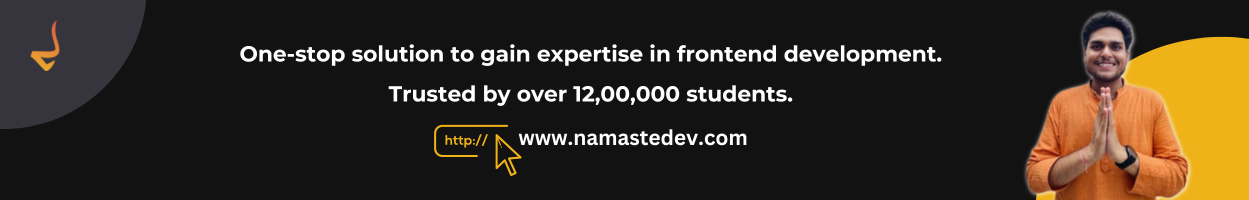Author: Adnan Ali Ba Osman
In web development, especially when working with search bars, form fields, or any type of input field, it’s essential to ensure performance is not hindered by excessive API calls or event triggers.One way to optimize this is by using Debouncing.➡️ What is Debouncing?Debouncing is a technique used to limit the rate at which a function is executed. The main goal is to delay the execution of a function until a certain amount of time has passed since the last event.➡️ How Does It Work?Imagine you’re typing in a search bar that triggers an API call every time you type. Without…
🔷 Imagine a child observing their grandparent’s special style of walking. Even after the grandparent leaves, the child remembers and mimics that exact walk, step by step. In JavaScript, closures work similarly.🔷 A closure is a function that remembers the environment it was created in.🔷 Just like the child remembers their grandparent’s walk, closures “remember” variables from their outer function—even after the outer function has finished executing.💎 Why are closures important?⏩ Closures allow functions to “remember” the environment where they were created.🔷 This makes them incredibly useful for :1️⃣ Data privacy : You can create private variables that can’t be…
✨ Want your website to shine on every device? The viewport meta tag is key.💠 What does the viewport meta tag do?This simple yet powerful tag controls how your page scales and adjusts across different screen sizes, ensuring your site is responsive and mobile-friendly.💡 For example:The user-scalable attribute in the viewport meta tag determines whether users can zoom in or out on a webpage. Setting user-scalable=no prevents zooming, which is useful in certain designs where zooming could disrupt the user experience.📊 Please refer to the image above for a quick reference to the key properties of the meta tag.
Imagine your React app as a live scoreboard at a game, where each component only needs specific data to stay up-to-date. With Redux Toolkit, components can subscribe to only the parts of the store they need, skipping unnecessary updates and boosting performance!Here’s how Redux Toolkit keeps it efficient :🔹Selective Subscriptions : Instead of combing through the entire store, components subscribe to specific data slices – like a scoreboard displaying only the latest scores or player stats without any delay.🔹Optimized Performance : By grabbing only the necessary data, your components stay focused and fast, cutting out the overhead of extra, unneeded…
Imagine you’re taking a photograph 📸. The original photo is beautiful on its own, but sometimes, you might want to apply a filter to enhance it — maybe to add warmth, increase contrast, or create a vintage effect. In React, Higher-Order Components (HOCs) work similarly. They’re like filters for your components, adding extra effects or functionalities without changing the core component. Just like applying a filter to a photo can transform its look and feel, an HOC can wrap around a component to enhance its behavior, making it even more versatile. 🔍 What is an HOC? 🔹An HOC is a…
Ever wondered what it would be like if your React component was a smart home? 🏡Well, if it were, useEffect would be the automation system, making sure you don’t have to run around flipping switches or adjusting thermostats. Because who has time for that, right?➡ useState: The Devices in Your Smart HomeFirst, let’s talk about useState. Think of it as the various devices in your smart home, like lights, thermostats, and security cameras. These devices can be turned on, off, or adjusted as needed. Just like you decide whether the lights should be on or off, useState helps you decide…
Contact Us
Subscribe to Stay Updated
Stay ahead in the world of tech with our exclusive newsletter! Subscribe now for regular updates on the latest trends, valuable coding resources, and tips to boost your frontend development skills.